As an Amazon FBA seller, your dashboard is where everything comes together. The Helium 10 Dashboard is more than just a login screen—it’s your command center for running and growing your business.
From tracking sales and profits to getting alerts and performance insights, this tool gives you a complete view of your store at a glance.
In this post, we’ll explain everything you need to know about using the Helium 10 Dashboard to simplify decisions and boost efficiency in your Amazon selling journey.
Let’s get started!
Key Takeaways
- The Helium 10 Dashboard acts as a comprehensive command center, offering tools for Amazon FBA and Walmart sellers.
- This dashboard feature is available for all Helium 10 paid subscribers to track their sales, profits, units sold, essential alerts, product performance details, etc.
- The Helium 10 dashboard caters to both novice and experienced sellers with its user-friendly interface and customizable options.
Where To Find The Helium 10 Dashboard?
To use the Helium 10 dashboard, you don’t have to do much other than log into your Helium 10 account.
Once you’ve logged in, you can find the dashboard in the top left corner of your screen. And that’s pretty much it.
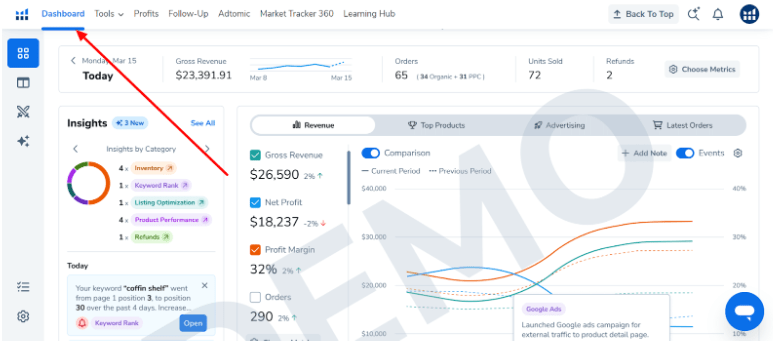
Can Everyone Use The Helium 10 Dashboard?
Every Helium 10 paid subscriber has access to the Helium 10 dashboard. Apart from the accessibility, Helium 10 is also easy to use.
One of the key strengths of the Helium 10 Dashboard is its adaptability to different user groups. Whether you’re a novice just starting in the Amazon FBA space or a seasoned seller scaling your operations, the Dashboard caters to your needs.
Newbies can benefit from its intuitive interface and detailed guidance, which makes it easier to understand the ins and outs of selling on Amazon.
On the other hand, experienced sellers can use sophisticated data analysis tools to glean valuable insights, track progress, and implement strategic changes.
What Is The Insights Dashboard? – Overview
Part of the Helium 10 dashboard, the Insights Dashboard, can be said to be the heart of the Helium 10 suite. It’s a central point, providing you with a bird’s eye view of your business on Amazon.
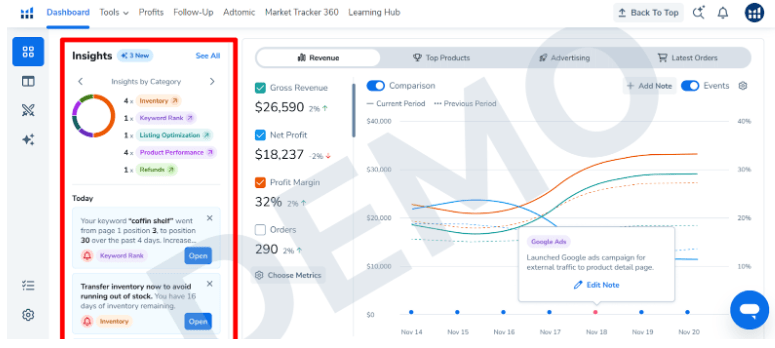
It presents a plethora of crucial data in a user-friendly, organized manner, making it easier for you to monitor and manage your Amazon FBA operations.
Understanding The Layout And User Interface: What Does The Dashboard Show?
The first thing you’ll notice about the Helium 10 dashboard is its clean, intuitive layout. The dashboard offers a comprehensive view of your Amazon business at a glance, with sections dedicated to sales trends, keyword rankings, inventory levels, and more.
Unlike some other FBA tools that can feel a bit overwhelming, Helium 10 is designed with user-friendliness in mind. The menu on the left-hand side allows you to navigate through different tools and reports seamlessly.
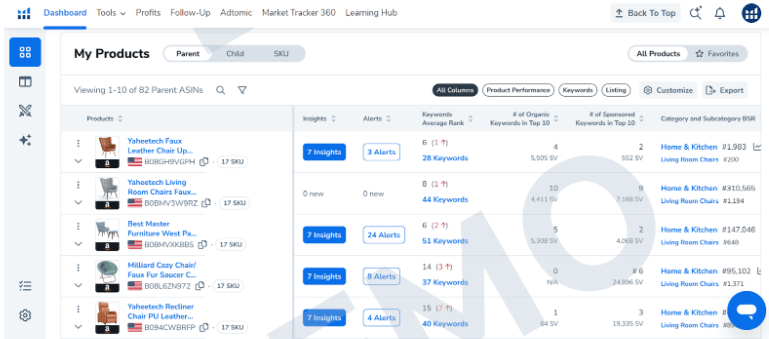
With clear icons and labels, even those with minimal tech-savviness can quickly get to grips with the interface.
Here are some insights you get within the Helium 10 dashboard:
- Keywords average rank.
- Organic keywords ranking.
- Sponsored keywords ranking.
- Category and subcategory BSR.
- Search volume.
- Keyword sales.
- CPR.
- Competing products.
- PPC bid suggestions.
- Competitor information.
- Alerts
Features Of The Helium 10 Dashboard
What sets the Helium 10 dashboard apart is its ease of access to all important data available at a glance. Let’s dig deeper into some of its key features:
1. Customization Options For Various Business Needs
The dashboard has a customization option that lets you focus on the metrics that most matter to you.
For example, you can choose to display gross revenue, net profit, or sales trends on your main dashboard. You can even drill down into specifics like sales by ASIN or keyword performance over time.
This level of customization ensures that every time you log in, you’re presented with the most relevant insights for your business.
2. Integration With Amazon And Other Platforms
As an e-commerce site, you understand the importance of seamless integration across various platforms.
This is where the Helium 10 Dashboard truly shines. It provides comprehensive compatibility and synchronization features, allowing you to manage your business operations effortlessly.
Dealing with inventory management, product research, or customer service, the Helium 10 Dashboard ensures everything is in sync. This eliminates the need to constantly switch between different platforms, saving you valuable time and reducing the risk of errors.
3. Data Centralization And Decision-Making
In the world of Amazon FBA selling, data is king. The more information you have at your fingertips, your decision-making process will improve. Here again, the Helium 10 Dashboard excels by providing a centralized hub for all your crucial data.
The dashboard collects and presents data from various sources, including sales, inventory, and customer feedback. This allows you to gain a comprehensive overview of your business performance at a glance.
4. Time-Saving Automation
The innovative automation features of the Helium 10 dashboard are designed to save you time and streamline your business operations.
It does so by providing automated alerts and tracking, which keep you updated about crucial changes and developments in your business.
But how does one set this up? Glad you asked.
Tutorial to add alerts: Setting up Automation for Efficiency
The Helium 10 dashboard is user-friendly, and setting up automation is a breeze. Start by accessing your Helium 10 dashboard. From there, navigate to “Alerts” in the menu bar.
Here, you’ll find various types of alerts you can set up. For example, you can receive notifications about price changes, product reviews, or low inventory.
Once you’ve selected your preferred alerts, click on “Add Alert,” input the relevant details, and voila, you’re all set. Easy, right?
By setting up these alerts, you can focus on other crucial aspects of your business, knowing that any significant changes will be promptly brought to your attention.
5. Competitive Edge With The Insights Dashboard
In the cut-throat world of Amazon FBA selling, staying ahead of the competition is key to success. But how do you outsmart competitors with access to the same tools and resources?
Enter the Insights Dashboard of Helium 10.
6. Analyzing Competition With Helium 10 Tools
The Insights Dashboard is a powerful tool within the Helium 10 suite that provides valuable insights into your competitors. It shows you their best-selling products, pricing strategies, and even customer reviews.
Using this data, you can make informed decisions about your own products and pricing strategies, giving you an edge over your competition.
More On Helium 10:
Conclusion: The Future Of E-commerce Lies In The Helium 10 Dashboard
After exploring the numerous advantages of the Helium 10 dashboard, it’s clear that this tool is a game-changer in the e-commerce industry.
With its comprehensive suite of features designed to streamline and enhance your Amazon FBA business, the Helium 10 dashboard is an invaluable asset for sellers at all levels.
As the e-commerce industry continues to evolve, so too will the tools that support it. So, whether you’re a seasoned Amazon FBA seller or just starting, the Helium 10 dashboard is a tool worth investing in for the long haul.
So, what are you waiting for? Dive into the future of e-commerce with the Helium 10 dashboard and take your Amazon FBA business to new heights.
FAQs
The Helium 10 Dashboard is the central command center for users after logging into their Helium 10 account. It provides a comprehensive overview of Amazon data and access to all Helium 10 tools, facilitating efficient e-commerce operations management.
The Insights Dashboard offers a customizable view of key metrics, actionable insights, and recommendations that help Amazon Sellers automate competitor tracking, optimize growth with product performance insights, and transform insights into actions with one click.
Digital Marketers can find automated alerts, AI-powered suggestions, and integration with the Helium 10 Chrome Extension particularly useful. These features streamline workflow and provide critical insights into competitor strategies and market trends.
The Helium 10 Dashboard offers a more integrated and data-centric approach. It provides sellers with a centralized platform for tracking all aspects of their Amazon business, making it a comprehensive alternative to other tools that might specialize in specific areas.