Helium 10 doesn’t offer a traditional trial, but it does provide a free plan that gives sellers access to essential tools. With features like product research, keyword tracking, and listing optimization, it’s a simple way to explore the platform before committing to a paid plan.
In this guide, we’ll cover how to sign up for the Helium 10 free plan, what tools and features you can use, and its limitations. You’ll also find tips to maximize its benefits and decide when it’s worth upgrading.
Does Helium 10 Offer A Free Trial?
If you’re wondering whether Helium 10 offers a free trial, here’s what you need to know. Instead of a traditional time-limited trial, Helium 10 provides a free plan that gives you access to some of its most powerful tools.
With this free plan, you can explore the platform and test its features before deciding if you want to upgrade to a paid subscription. There’s no cost to sign up, and you can use it for as long as you need.
Follow the steps below to claim your free Helium 10 account today!
How To Claim Helium 10 Free Plan (Step By Step)
Here are the steps to get started with the Helium 10 free trial plan:
Step 1: Open your web browser and navigate to the official Helium 10 website.
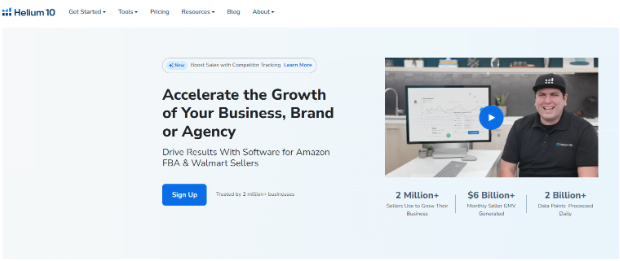
Step 2: Locate the “Sign Up For Free” button in the top right corner of the website and click on it.
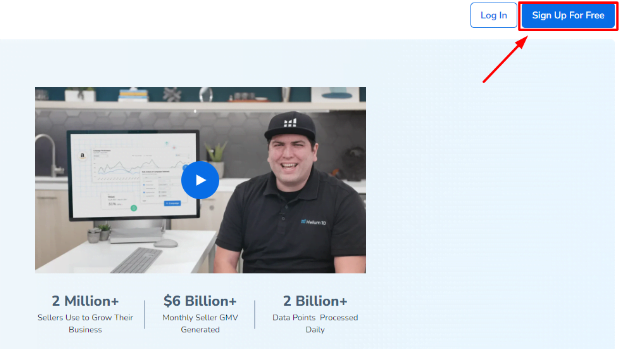
Step 3: On the sign-up page, you’ll be prompted to provide the following information:
- Your full name
- Your email address
- A password of your choice
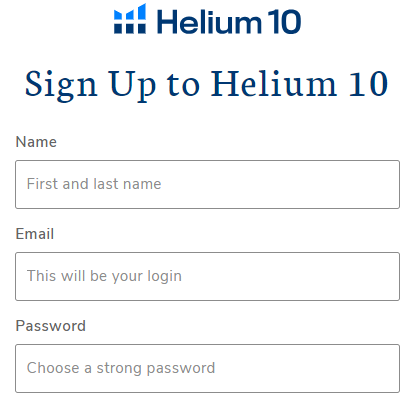
Step 4: After entering the required information, click the “Sign Up” button to complete the sign-up process.
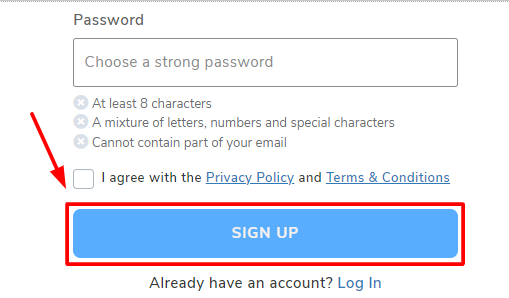
Step 5: Once you’ve successfully signed up, you’ll be taken to the Helium 10 dashboard, where you can start exploring the various tools and features available on the free plan.
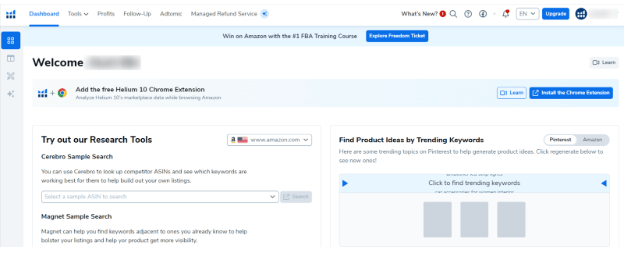
One of the unique features of the Helium 10 free plan is the ability to connect your Amazon Seller Central account. This integration allows you to access insights and data specific to your online store, giving you a personalized experience.
While you’re not required to connect your Amazon account, doing so can provide valuable information and recommendations tailored to your business.
Tools Available With The Helium 10 Free Plan
With the Helium 10 free plan, you’ll have access to a wide range of tools, each with its own set of limitations.
Here’s a breakdown of what you can expect:
| Helium 10 Tool | Usage Limit |
|---|---|
| Black Box – Product Research | 5 lifetime uses |
| Trendster – Amazon Trends Finder | 30 days |
| Xray (Chrome Extension) – Product Validation | 10 lifetime uses |
| Magnet – Keyword Research | 2 uses per day |
| Cerebro – Reverse ASIN Lookup | 2 uses per day |
| Frankenstein – Keyword Processor | 30 days |
| Scribbles – Listing Optimizer | 30 days |
| Listing Analyzer | 2 searches per month |
| Index Checker – Keyword Index | 6 uses per month |
| Alerts – Hijack & Product Monitoring | 2 ASINs lifetime |
| Inventory Management | 30 days |
| Market Tracker – Competitor Intelligence | 1 market (Limited) |
| Profits – Financial Analytics Dashboard | 30 days |
| Connected Accounts | 2 tokens |
The free plan provides an opportunity to explore the majority of Helium 10’s advanced features. You can conduct product research, analyze keyword trends, optimize your listings, and even monitor your inventory and competitor activities.
The two connected account tokens allow you to integrate your two Amazon Seller Central accounts, giving you insights into your own business performance.
Tools Not Available With The Helium 10 Free Plan
While the Helium 10 free plan offers many features, some tools are only accessible with a paid subscription. These include:
- Freedom Ticket
- Follow Up Email Automation
- Portals
- Multi-User Login
- Monthly Expert Training
- In-Person Workshops
- Private Facebook Group
These premium features are designed to provide advanced functionality for sellers who are looking to scale their businesses and unlock new growth opportunities.
How to Maximize the Benefits of the Helium 10 Free Plan
The Helium 10 free plan offers limited access to some of its most powerful tools, making it ideal for beginners or those exploring the platform. To maximize its benefits:
- Prioritize Core Tools: Focus on using tools like Xray for product research and the keyword research tool to identify potential niches.
- Leverage Educational Resources: Helium 10 provides access to valuable training resources even on the free plan. Use these to improve your Amazon FBA strategies.
- Track Your Progress: Utilize the free plan’s tracking capabilities to monitor your product listings and keyword rankings, ensuring you’re optimizing effectively without the need for an immediate upgrade.
- Plan Your Upgrade: Once you’ve mastered the basics and see tangible results, consider upgrading to a paid plan for full access to all tools, especially if you’re scaling your Amazon business.
By strategically utilizing the free plan, you can lay a solid foundation for your Amazon FBA business while minimizing costs.
Helium 10 Pricing After Free Plan
Once you’ve had the chance to explore the Helium 10 free plan and you’re ready to upgrade, the software offers several pricing options to fit your business needs. Here’s a breakdown of the available plans:
| Helium 10 Plan | Monthly Price | Annual Price |
|---|---|---|
| Starter | $39 | $29 |
| Platinum | $99 | $79 |
| Diamond | $279 | $229 |
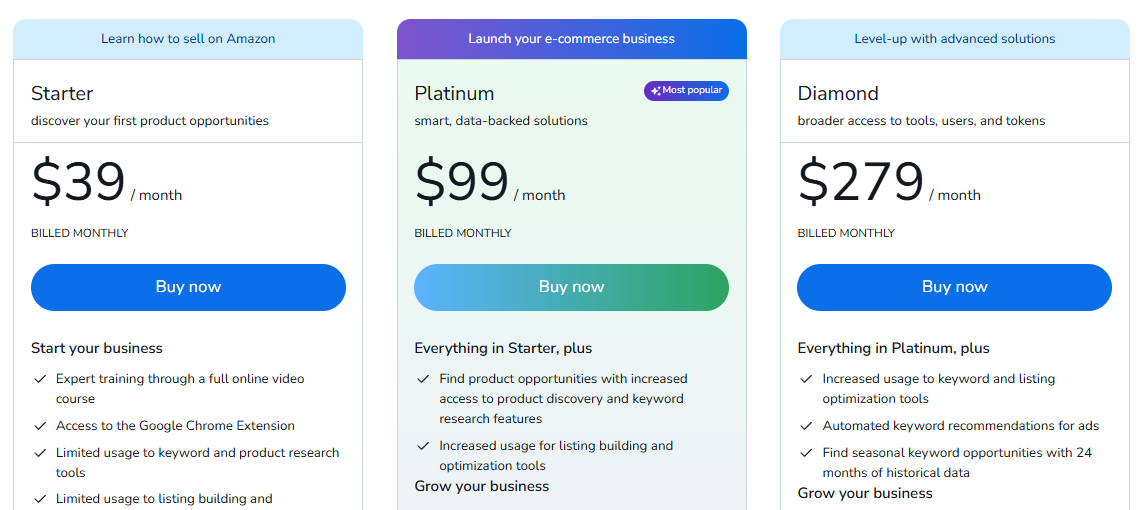
- The Starter plan is ideal for beginners or aspiring FBA sellers, offering access to product and keyword research tools with limited functionality.
- The Platinum plan is suitable for growing businesses, providing extended access to premium features.
- The Diamond plan is tailored for professional sellers with high-volume sales, offering unlimited access to all of Helium 10’s tools.
Helium 10 Refund Policy
If you’re concerned about Helium 10 being the right fit for you upon subscription, worry not. Regardless of your plan, Helium 10 offers a 7-day money-back guarantee, allowing you to try out the paid features and receive a full refund if you’re unsatisfied.
More On Helium 10:
Conclusion: Helium 10 Offers A Free Plan
Helium 10’s free plan is an invaluable resource for Amazon sellers of all experience levels. You can evaluate the platform’s capabilities and decide if it is the appropriate fit for your business by having continuous access to various potent tools.
Whether you’re just starting out or looking to take your e-commerce efforts to the next level, the Helium 10 free trial is worth exploring.
So, what are you waiting for? Visit the Helium 10 website, claim your free account, and start unlocking the secrets to Amazon’s selling success.
FAQs
You don’t need to provide a credit card to sign up for the Helium 10 free plan. The free trial is completely free, and there are no hidden fees or obligations.
The Helium 10 free plan doesn’t have a time limit. It’s free, lifetime access to the platform’s tools, with limited usage of certain features.
You can upgrade to a paid Helium 10 plan at any time directly from your dashboard. This will give you access to the full suite of features and functionalities to help grow your Amazon business.