If you’re an Amazon or Walmart seller looking to expand your business, Helium 10 X-ray could be the game-changing tool you need.
In this article, we’ll explore how Helium 10 Xray can boost your sales and help you stay ahead of the competition.
Helium 10 Xray: Key Takeaways
- Helium 10 Xray helps sellers optimize their product listings, track pricing trends, and understand customer feedback through review data.
- Working only as a Chrome extension, Xray offers a detailed breakdown of essential metrics and includes a competitor analysis feature to monitor market competition.
- Available with every Helium 10 plan, the number of times Helium 10 Xray can be used varies across Amazon and Walmart.
Helium 10 Xray: Overview
A powerhouse among product research tools, Helium 10 Xray is a robust feature that offers valuable insights into your Amazon and Walmart product listings.
It aids sellers in making data-driven decisions, thereby increasing their chances of success in the highly competitive online marketplace.
Users don’t even have to go anywhere except Amazon or Walmart’s product page.
Who Is Helium 10 Xray For?
There’s no specific target audience for this tool, it is made to be used by sellers, irrespective of their selling experience.
Every Amazon and Walmart seller needs a tool like this to provide key data on a product directly on the product page, making it easier to find the best opportunities to work on.
Helium 10 Xray Accuracy
Helium 10 sources a major part of its data directly from Amazon’s API and the rest by complex algorithms and calculated estimates that their technical team has been developing over the years.
No software assistance tool can give a 100% market-accurate report, but the extent to which Helium 10 Xray provides accurate data can surely be trusted to make business decisions.
The Primary Ways That Helium 10 Xray Helps
Helium 10 Xray is not just a simple tool but a comprehensive solution for sellers. It provides critical data such as:
- Product research
- Keyword research
- Product Trends
- Sales volume
- Product dimensions
- Fulfillment methods
- Price, sales, and revenue
And much more.
This data is essential for understanding the current market scenario and making informed product listing decisions.
Moreover, Xray helps identify the most profitable products by showing potential profit margins based on various parameters. Sellers can thus focus on products that are likely to bring maximum returns.
Helium 10 Xray’s Usage With Google Chrome Extension
One of the best things about Helium 10 Xray is its seamless integration with Google Chrome. Xray can be easily accessed and used as a Chrome extension only while browsing Amazon or Walmart.
Installing and Setting Up Helium 10 Xray
First things first: you need to get your hands on an X-ray. The installation process is straightforward – just a few clicks, and you’re ready!
Step 1: Visit the Google Chrome Web Store.
Step 2: Search for “Helium 10” in the search bar,
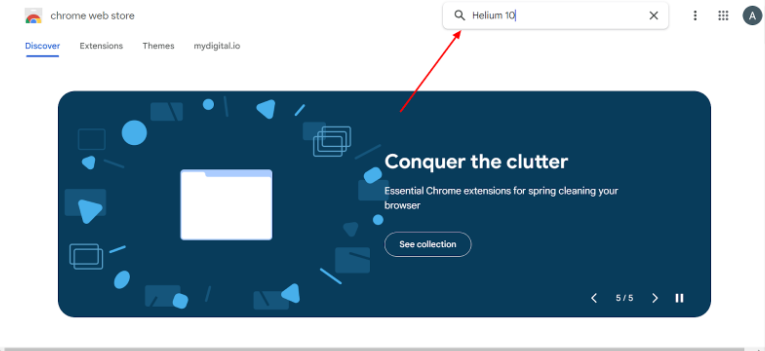
Step 3: Find the correct extension, as shown below. Next, click on “Add to Chrome” and “Add extension” to install it.
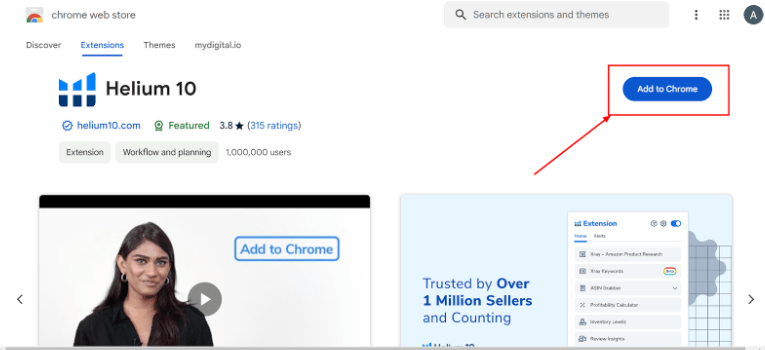
Step 4: Get started with using Helium 10 Xray once installed.
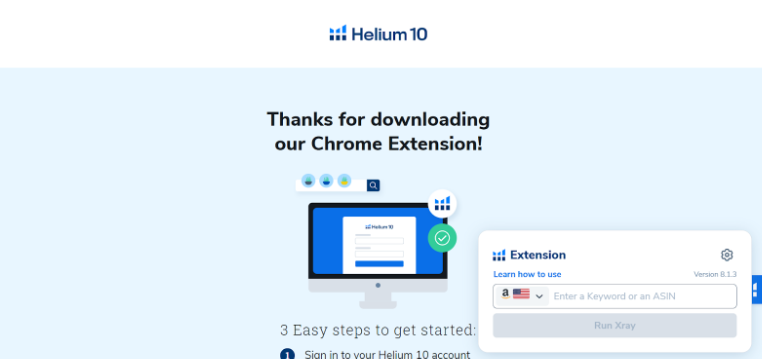
Navigating Through Helium 10 Xray
Once installed, the Helium 10 Xray tool will become your go-to for valuable market data. But to make the most of it, you must understand what it displays, its functions, and its features.
Let’s break down the features and what they show:
- Xray Amazon Product Research: Product details, sales estimates, Pricing information, review data.
- Xray Keywords: Keyword phrase, Cerebro IQ score, search volume, search volume trend, suggested PPC bid, keyword sale
- ASIN Grabber: Brand, Origin, Price, BSR, Ratings, Review count
- Profitability Calculator: FBA and FBM calculator, Price, product specs, Manufacturing cost, Net estimated revenue, Margin, ROI
Helium 10 Xray Dashboard: Old vs New
Helium 10 Xray now has a new dashboard for its product research feature that clearly displays insights. Here’s the difference between the two:
Old Helium 10 Xray dashboard:
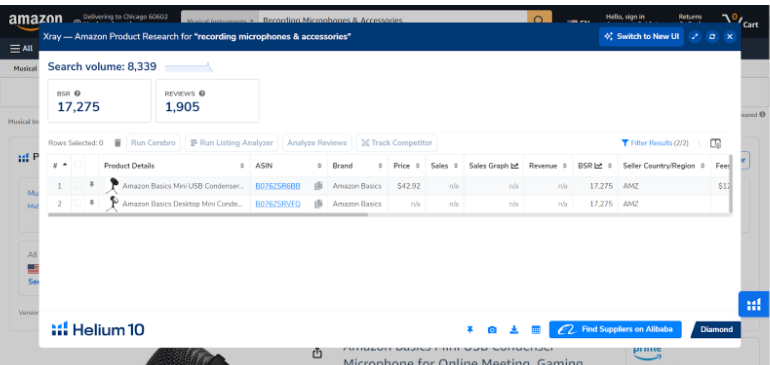
New Helium 10 Xray dashboard:
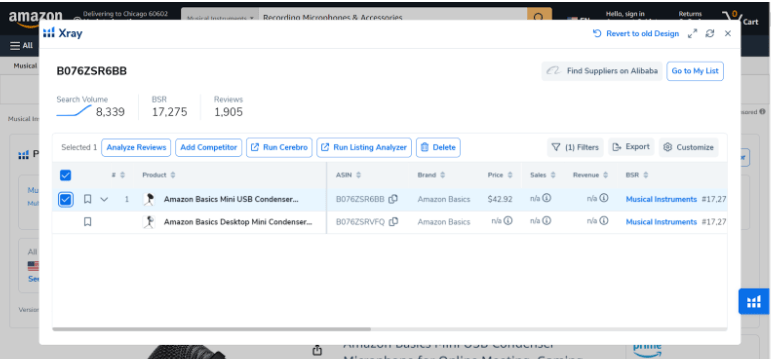
What Do The Technicals Mean? Decoding The Helium 10 Product Metrics
Helium 10’s X-ray is a comprehensive Amazon product research tool that offers valuable insights to sellers at all levels.
When you use the X-ray tool, it pulls up a vast array of data. Here’s what each of these parameters means:
- ASIN: The Amazon Standard Identification Number is a unique block of 10 letters and/or numbers identifying items. Knowing the ASIN of a product can help you keep track of your competitors.
- Brand: This refers to the brand name of the product. A quick look at the brand names can offer insights into who your competitors might be.
- BSR: The Best Seller Rank shows how well the product is performing overall on Amazon, not just within its category.
- Fees: This includes Amazon’s referral fee, FBA fee (if applicable), and the variable closing fee.
- Sales Graph: This graph provides a visual representation of a product’s sales history, helping to track trends, identify seasonality, and make pricing decisions based on past performance.
- Active Sellers: This feature allows you to monitor the number and behavior of sellers in a particular market, aiding in assessing competition and strategizing on differentiation.
- Buy Box: This metric shows who currently holds the Buy Box and its frequency of change, offering insights into how to compete effectively and potentially win this crucial selling position on Amazon.
Helium 10 Xray Pricing & Usage Limitations
The Helium 10 Xray tool is integrated into every Helium 10 subscription. To use it, a user only needs to add an external Helium 10 Chrome extension. But how many times can a user use the Xray tool?
| Number of Uses | Starter | Platinum | Diamond |
|---|---|---|---|
| Xray for Amazon | Full access | Full access | Full access |
| Xray for Walmart | 5000 requests | 5000 requests | 5000 requests |
How Can You Leverage Xray For Your Business?
Now that you’re familiar with the features, how can you leverage Xray to enhance your Amazon FBA business?
First, the tool is used to identify high-potential products. You can pinpoint products with high demand and low competition by analyzing sales estimates and reviewing data.
Next, keep an eye on pricing trends. This information can help you optimize your pricing strategy and stay competitive in the market.
Lastly, Xray’s review data can be used to understand what customers love and dislike about your products. This feedback can guide product development and customer service efforts.
Pros & Cons Of Helium 10 Xray
Here are the pros & cons of Helium 10 Xray:
Pros
- Detailed Product Metrics: Provides comprehensive data on sales estimates, revenue, reviews, and more, helping sellers make informed decisions.
- Competitor Insights: Offers analysis of competing products, aiding in understanding market competition and strategies.
- Supplier Integration: Integrates with Alibaba to find suppliers directly, streamlining the sourcing process.
- User-Friendly Interface: Easy to navigate and use, even for those new to Amazon selling.
- Time-Saving: Speeds up the product research process with accurate and quick data retrieval.
Cons
- Limited Free Plan: The free version has restrictions on the number of searches and features, which might not be sufficient for serious sellers.
- Handling Variations: Has some limitations in dealing with product variations, which can impact the accuracy of certain analyses.
- Cost: Subscription plans can be pricey for small sellers or those just starting out, potentially limiting access to all features.
- Data Overload: The extensive data provided can be overwhelming for new users, requiring a learning curve to interpret effectively.
Evaluating Helium 10 Xray Proficiency: Use Cases
As an Amazon FBA seller, you already understand that product research is the foundation of a successful business.
Here are some ways you can use Helium 10 Xray to enhance your business operations:
1. Level Up With Advanced Keyword Research And Tracking
If you’ve ever wondered how to make your product research more precise, X-ray is the answer.
This built-in tool in the Helium 10 suite allows you to dive deep into keywords, helping you identify those high-volume, low-competition gems that can catapult your product to the top of Amazon’s search results.
What’s more, Xray not only tracks the performance of your chosen keywords but also provides valuable insights into their profitability over time.
2. Optimizing Listings Using Helium 10 Xray
Now, having a great product backed by top-notch keyword research is only half the battle won.
The other half involves optimizing your product listings. Helium 10 Xray also excels in this department, with just the right keywords to be used after researching what top-ranking sellers are using.
3. Improving Product Listings And Visibility
The secret to a successful Amazon listing lies in the details. X-ray helps you fine-tune these details to perfection. From crafting compelling product titles to writing descriptions that sell, Xray guides you at every step.
Beyond this, Xray’s advanced algorithms also analyze your product images, ensuring they are optimized for visibility. Remember, on Amazon, your product image can make or break a sale, so it’s vital to get it right.
4. Monitoring Competition And Adjusting Strategies
In the fast-paced world of Amazon FBA, staying complacent can mean losing market share.
That’s why Helium 10 Xray also provides a comprehensive suite of competitor analysis tools, such as reviews, fees, fulfillment methods, profitability, etc.
Making The Switch: Considerations And Resources
Considering a switch to Helium 10 Xray? Here’s what you need to know.
Xray offers numerous benefits that can significantly enhance your Amazon FBA operations. The tool’s user-friendly interface is easy to navigate, even for novices, and provides detailed product analysis at a glance.
However, like any new tool, there may be a learning curve when first starting with Xray.
That’s why it’s essential to use available resources, such as tutorials and user guides, to familiarize yourself with the tool.
To help you get started, here is a Helium 10 X-ray learning resource.
Related Post:
Conclusion
As I wrap up my in-depth exploration of Helium 10 Xray, it’s clear that this tool offers a versatile and efficient solution for product research.
By leveraging X-ray capabilities, Amazon and Walmart sellers can analyze detailed product data, make informed decisions, and ultimately enhance their product strategy.
But, as always, the best way to appreciate X-ray’s full potential is to test it. Remember, the more you use Xray, the more you’ll understand its nuances and how to make it work best for your unique needs.
Helium 10 Xray is a powerful ally for many Amazon and Walmart sellers. Now is the time for you to unlock its potential and take your product research to the next level. Happy selling!