Want to outrank competitors and boost your Amazon sales? Helium 10 Cerebro is a powerful reverse ASIN lookup tool that helps you discover high-performing keywords used by top sellers.
With this tool, you can analyze competitor keyword strategies, track search volumes, and optimize your product listings for better visibility.
Whether you’re a beginner or an experienced seller, Cerebro provides valuable insights to stay ahead in the competitive Amazon marketplace.
In this guide, we’ll explore how Helium 10 Cerebro works, its key features, benefits, and how you can use it to grow your business.
What Is The Helium 10 Cerebro?
Helium 10 Cerebro is a reverse ASIN lookup tool that allows Amazon sellers to uncover the keyword strategies behind their competitors’ product listings.
Cerebro finds associated keywords, search volumes, and the competitive landscape by simply entering an ASIN, providing invaluable insights into optimizing your product listings.
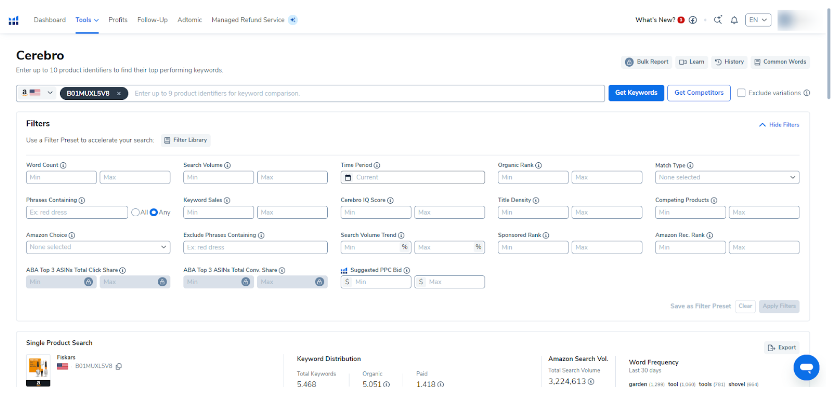
Let’s move ahead and expand on Helium 10 Cerebro’s primary features in detail.
Helium 10 Cerebro – Plan Accessibility
Helium 10 Cerebro is available across all Helium 10 paid plans, from the Starter Plan, which costs $39 per month, to the Diamond Plan, which costs $279 per month.
The usage limits vary across the plans, have a look at how much:
| Helium 10 Cerebro | Starter | Diamond | Platinum |
|---|---|---|---|
| Plan price | $39/mo | $99/mo | $279/mo |
| Amazon usage | 2 uses | 250 uses | 250 uses |
| Walmart usage | 2 uses | 250 uses | 250 uses |
While the free plan offers a limited demo version, the paid plans unlock the full capabilities of this reverse ASIN research tool.
Helium 10 Cerebro’s – List Of Features
Helium 10 Cerebro offers a comprehensive suite of features to help you excel in your selling journey:
- Total Keywords: Provides a breakdown of the total keywords associated with a product, including sponsored, organic, and Amazon-recommended keywords.
- Word Frequency: This tool analyzes the frequency of words used in a product’s keyword set, giving you insights into the most critical terms.
- Advanced Filters: This feature enables you to refine your keyword research by factors like search volume, organic rank, sponsored rank, and the number of competing products.
- One-Click Filters: Quickly apply pre-set filters to uncover “Top Keywords” or “Opportunity Keywords” with a single click.
- Keyword Sales Data: Estimates the monthly sales volume attributed to each keyword (available in Diamond and Elite plans).
- Competitor Performance Insights: Analyzes the ranking performance of competing products, including sponsored and Amazon-recommended positions.
These features work parallel to help you uncover high-potential keywords, understand your competition, and optimize your product listings for maximum visibility and sales.
Helium 10 Cerebro Benefits
Helium 10 Cerebro offers a wealth of benefits for Amazon sellers, including:
- Competitor Keyword Research: Gain a deep understanding of your competitors’ keyword strategies and leverage that knowledge to outrank them on Amazon.
- High-Converting Keyword Identification: Discover the keywords and phrases that are driving sales and conversions for your competitors and incorporate them into your own listings.
- Improved Product Launch Strategy: Leverage Cerebro’s insights to time your product launches and optimize your listings for maximum visibility and impact.
- Competitive Pricing Strategies: Analyze your competitors’ pricing structures and adjust your products’ prices to remain competitive.
- Optimized Product Listings: Use Cerebro’s data to enhance your product titles, descriptions, and backend keywords, making your listings more searchable and appealing to shoppers.
- Higher Search Ranking: Identify the most relevant and high-performing keywords to target, helping your products climb the search rankings and reach more potential customers.
- Increased Sales and Revenue: By implementing the insights from Cerebro, you can drive more traffic to your listings and convert more visitors into paying customers.
Can You Use The Cerebro Tool With The Free Plan?
Helium 10 used to offer limited access to the Cerebro tool with its free plan. But now, you can only view a demo version.
With the free plan, you can analyze only three pre-selected ASINs to get a feel for how the tool works.
To unlock Cerebro’s full potential and access unlimited searches, you’ll need to upgrade to one of Helium 10’s paid plans.
Helium 10 Cerebro Limitations
While Helium 10 Cerebro is a powerful tool, it does have some usage limitations. Even the most premium Diamond plan restricts the number of Cerebro searches to 250 per month, similar to a lower-tier Platinum plan.
This cap applies across most Helium 10 tools, including the Magnet keyword research tool, which can be considered unfair.
Hence, to maximize Cerebro, you must plan your searches strategically and prioritize the most critical research tasks.
Helium 10 Cerebro Interface
The Helium 10 interface isn’t much different from its other tools. However, instead of just the keywords, you can also directly check for competitors related to the entered ASIN:
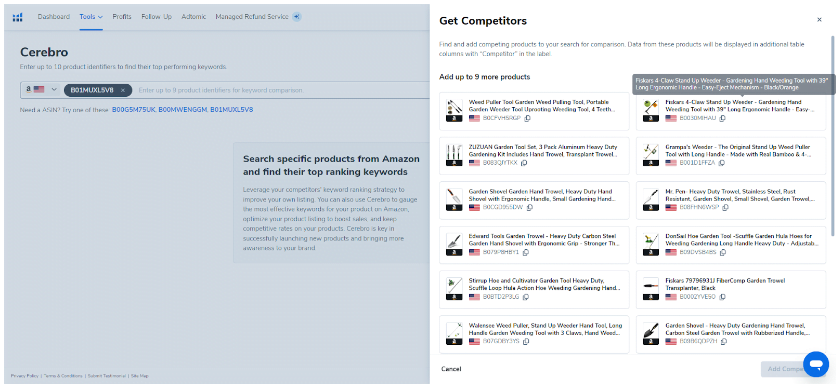
The search results then take a while to excavate the data that the top performers are using.
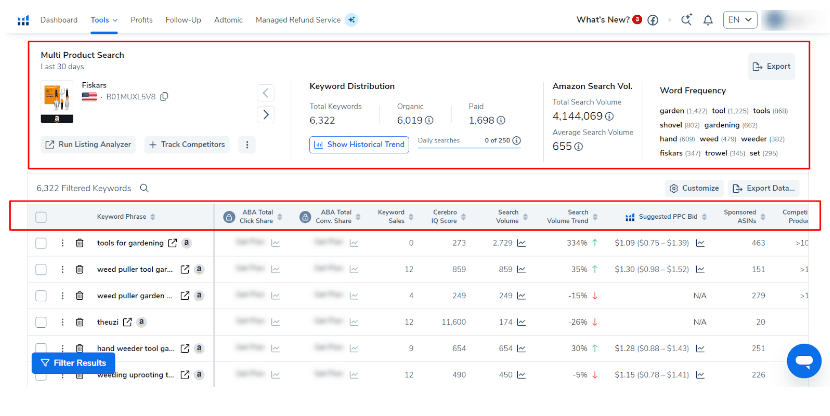
Once generated, it shows the search volume, word frequency, word distribution, search volume trends, and more!
Getting Started With Helium 10 Cerebro
The only condition to using the Cerebro tool is to have a paid subscription to any Helium 10 paid plans. Otherwise, using Helium 10 is a very straightforward process:
Step 1: Find the ASIN
Locate the Amazon Standard Identification Number (ASIN) of the product you want to research, either from the product’s page or by using the Helium 10 Chrome extension.
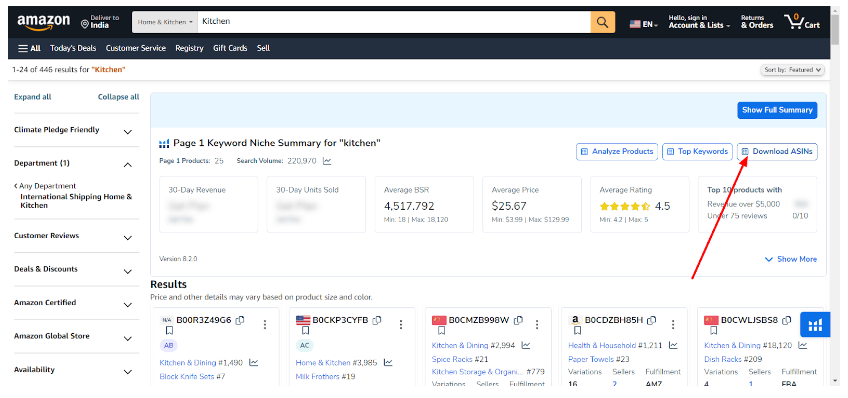
Step 2: Select the Marketplace
Ensure you analyze the correct Amazon or Walmart marketplace by clicking the flag icon in the search bar and choosing the appropriate region.
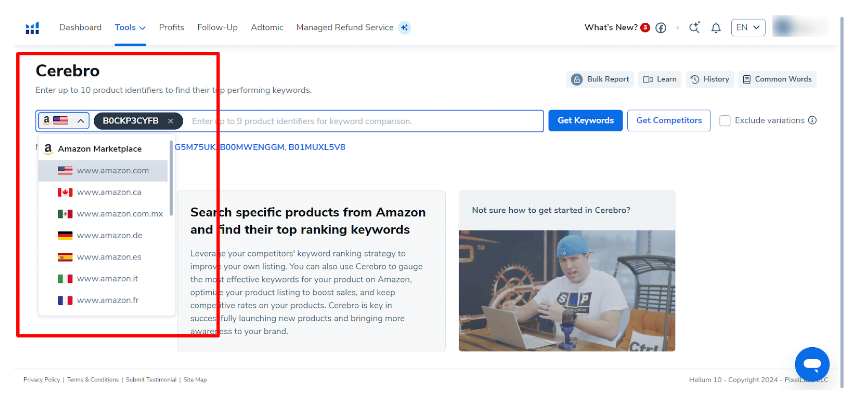
Step 3: Enter the ASIN
Type or paste the ASIN into the search field and click “Get Keywords” to initiate the reverse lookup process.
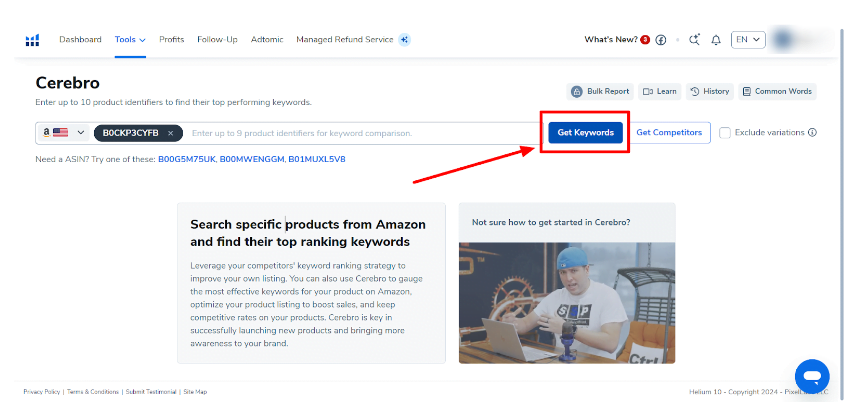
Step 4: Wait for Cerebro to fetch details
Depending on the number of ASINs provided, Cerebro would take time to generate the results. While this is not the thumb rule, this is what I figured from when I used the tool.
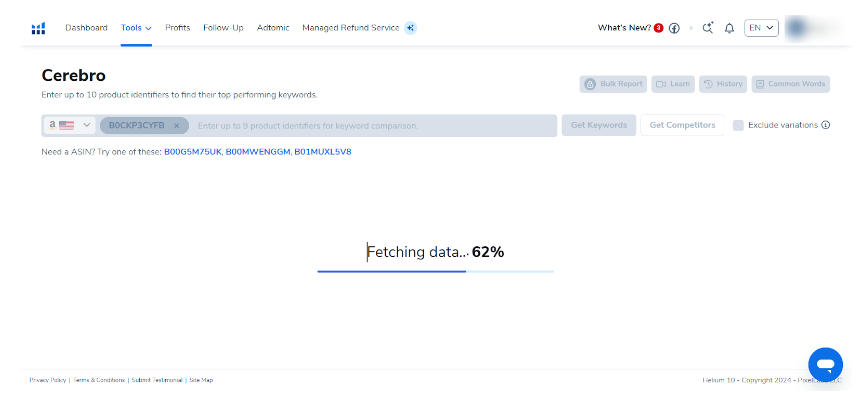
Step 5: Explore the Results:
Cerebro will display a wealth of data, including the Keyword Distribution, Word Frequency, and the detailed keyword table.
Use the advanced filters to refine your search and uncover the most valuable insights.
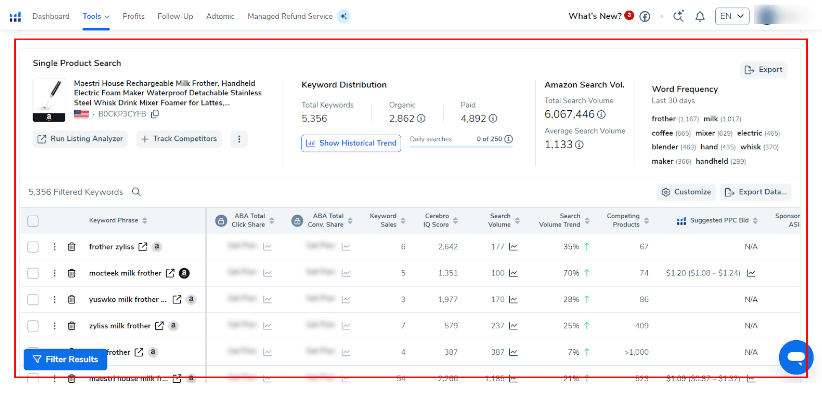
Step 6: Analyze and Act
Examine the keyword data, paying close attention to metrics like search volume, Cerebro IQ Score, and the number of competing products.
Use these insights to optimize your product listings and outperform your rivals!
Tips To Bring Out The Best With Cerebro
To make the most out of your finite Cerebro usage, ensure you are mindful of your searches.
A quick example is that whenever you search for an ASIN more than once, Helium 10 asks if you want to run a new search or load previously generated results.
If the previous search was not long ago, choose to “load from history” to avoid wasting your search.
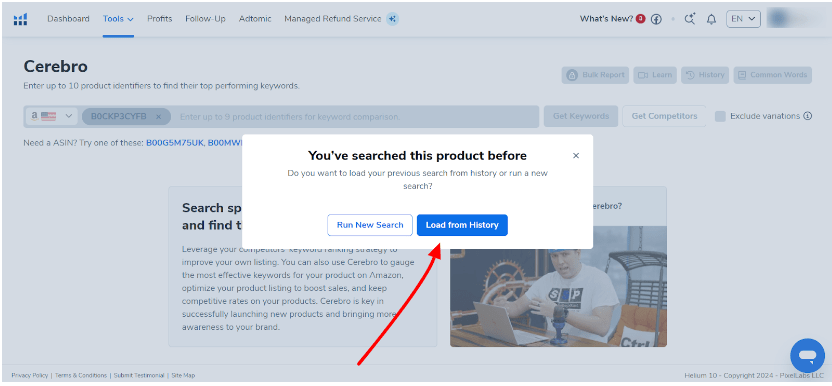
Next, make sure to follow the Helium 10 YouTube channel for helpful guides on effective ways to use the tool:
To maximize your experience with Helium 10 Cerebro, consider the following tips:
- Explore Helium 10’s Training Resources: The platform offers a wealth of educational content, including pro-level training videos, FAQs, and blogs that can help you become a Cerebro master.
- Join the Helium 10 Community: Connect with fellow Amazon sellers in the Helium 10 Facebook group to exchange insights, troubleshoot issues, and stay up-to-date with the latest Cerebro best practices.
- Integrate Cerebro with Other Helium 10 Tools: Combine Cerebro’s keyword research capabilities with other Helium 10 tools, such as Magnet and Black Box, for a comprehensive approach to your Amazon selling strategy.
Who Should Use The Helium 10 Cerebro?
Helium 10 Cerebro is a versatile tool that can benefit a wide range of Amazon and Walmart USA sellers:
- Beginners: Newcomers to the platform can use Cerebro to identify low-competition, high-potential keywords to help their products stand out.
- Experienced Sellers: Seasoned sellers can leverage Cerebro to stay ahead of the competition, uncover new opportunities, and refine their keyword strategies.
- Helium 10 Alternative Users: Sellers using other tools can switch to Helium 10 Cerebro to access its unique reverse ASIN lookup capabilities and gain a competitive edge.
More On Helium 10:
Conclusion: Use Helium 10 Cerebro For Spying On Competitors
Helium 10 Cerebro is a powerful reverse ASIN lookup tool that can transform the way you research and optimize your Amazon product listings.
Cerebro lets you outshine the competition and increase traffic, sales, and revenue to your business by offering unmatched insights into your rivals’ keyword tactics.
While the tool has usage limitations, even the most basic paid plans unlock Cerebro’s full potential.
So, don’t hold back. Unlock Cerebro today and take your success to the next level!
FAQs
A high Cerebro IQ score is considered for a product with a relatively higher number of searches than competitors.
Helium 10 users can also use Cerebro for their US-based Walmart business just as they can for Amazon.
The Helium 10 Cerebro maxes out at 250 uses for platinum and diamond plans, and a user cannot use the tool more than that.