If you’re an Amazon seller in India looking to boost your business, Helium 10 is the tool you need. Designed specifically for Amazon FBA sellers, it offers a suite of powerful features to help you optimize your listings, identify profitable products, and grow your sales.
Whether you’re new to the platform or an experienced seller, Helium 10 provides valuable insights into market trends and consumer behavior.
In this guide, we’ll explore how this tool can help you stay ahead of the competition and succeed in the rapidly growing Indian Amazon marketplace.
Key Takeaways: Helium 10 India
- Helium 10 offers comprehensive tools tailored for Amazon FBA sellers in India.
- For Indian sellers, Helium 10 is available with a starter plan of $49 per month, a Platinum plan of $99, and a Diamond plan of $279.
- Helium 10 helps sellers identify profitable niches and optimize listings for maximum visibility and conversion.
- Leveraging Helium 10 can give Indian Amazon sellers a competitive edge in the rapidly growing market.
Helium 10 In India Availability
Helium 10, a renowned Amazon FBA tool, is indeed for the “amazon.in” market. This is fantastic news for Indian Amazon sellers who aspire to enhance their FBA business.
The software’s robust suite of features, ranging from product research to keyword tracking, provides an immense advantage in the increasingly competitive Indian Amazon marketplace.
Benefits Of Using Helium 10 For Indian Amazon Sellers
The benefits of using Helium 10 for Indian Amazon sellers are extensive.
Firstly, the software offers a comprehensive suite of tools that can streamline the entire Amazon selling process.
It provides real-time data and analytics, empowering sellers to make more informed knowledgeable decisions.
Additionally, Helium 10’s sophisticated algorithms are designed to predict market trends accurately. The direct sourcing from Amazon’s API also helps improve data accuracy and reliability.
This can give Indian Amazon sellers a competitive edge, enabling them to stay ahead of market shifts and capitalize on emerging opportunities.
Helium 10 Pricing In India
Helium 10 offers three subscription plans for Indian Amazon sellers, each designed to suit different business needs:
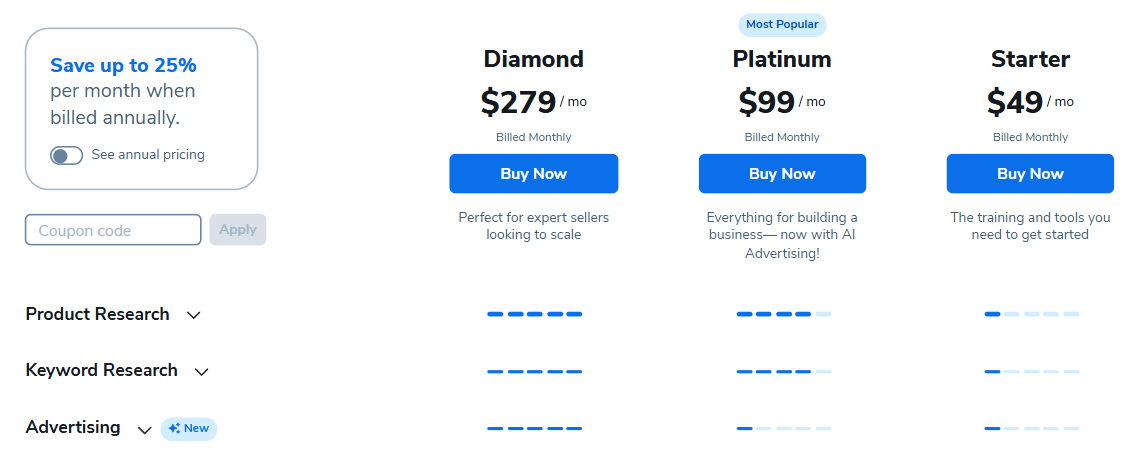
| Plan | Monthly Price | Annual Price |
|---|---|---|
| Starter Plan | $49/month | $39/month |
| Platinum Plan | $99/month | $79/month |
| Diamond Plan | $279/month | $229/month |
- Starter Plan – Perfect for beginners, this plan includes essential tools such as Black Box and Xray for product research.
- Platinum Plan – Aimed at growing sellers, this plan unlocks more features to help scale your Amazon business.
- Diamond Plan – Tailored for experienced sellers, this plan provides access to advanced tools for comprehensive business management.
Available Suite Of Helium 10 Tools For India
Helium 10 is available in the Indian market, and it brings with it a comprehensive set of tools that can supercharge your Amazon FBA business.
But does it offer a full suite of tools for sellers? Here’s a brief rundown of some of the main tools and their functions:
1. Product Research
- Black Box: to find the best profitable products.
- Trendster: staying on top of product trends across time
- Chrome Extension: analyze products and keywords on the go.
2. Keyword Research
- Cerebro: check for keyword performance and check their rankings.
- Magnet: finding relevant keyword opportunities for your product.
3. Listing Optimization
- Frankenstein: helps build product lists
- Scribbles: for keyword usage tracking, craft listings, edit back-end search terms.
- Index Checker: A product listing tool to check if products appear in search results.
- Listing Analyzer: for getting an overview of the most relevant keywords of current or potential competitors.
4. Marketing
- Adtomic (SP/SB): An advertising tool for optimizing Sponsored Products and Sponsored Brands campaigns.
- Portals: A feature for managing operations, alerts, follow-up, and inventory protection.
5. Operations
- Alerts: Notifications for important events or changes in operations.
- Follow-Up: Automated follow-up system for managing tasks and communication.
- Inventory Protector: Feature to safeguard inventory by setting limits or rules to prevent loss or overselling.
6. Analytics
- Keyword Tracker: Tool for monitoring keyword rankings and performance.
- Market Tracker: Tool for tracking market trends and competitor activity.
- Market Tracker 360: Enhanced version of Market Tracker offering comprehensive market analysis.
- Profits: The profits tool for analyzing profitability and financial performance.
These tools are designed to streamline your product research, keyword research, listing optimization, and more, making your Amazon FBA journey less cumbersome and more profitable.
Usage Limitations For Indian Users
Though there’s no specific mention of the usage limits, it’s important to note that not all features might function the same way as they do in other markets.
This is primarily due to the differences in market dynamics, consumer behavior, and Amazon’s algorithms across geographies.
Therefore, it’s advisable to use the tools with an understanding of the Indian market context.
Setting Up Helium 10 For Indian Amazon Sellers
But how do you set up Helium 10 in India? Here’s a step-by-step guide.
Step 1: To sign up, reach the Helium 10 website, and click the sign up for free button from the top right corner.
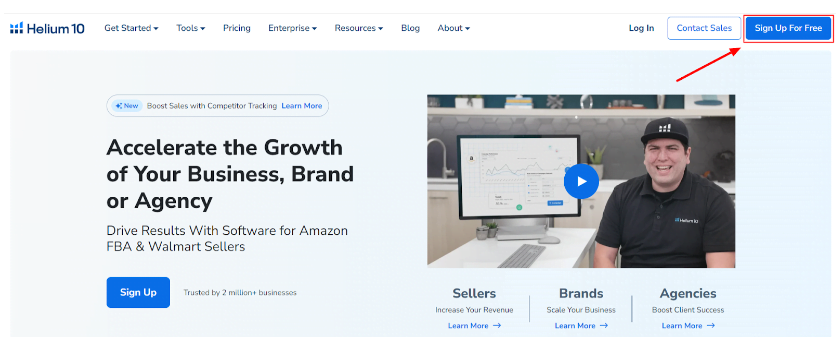
Step 2: Enter your personal details and set up a password.
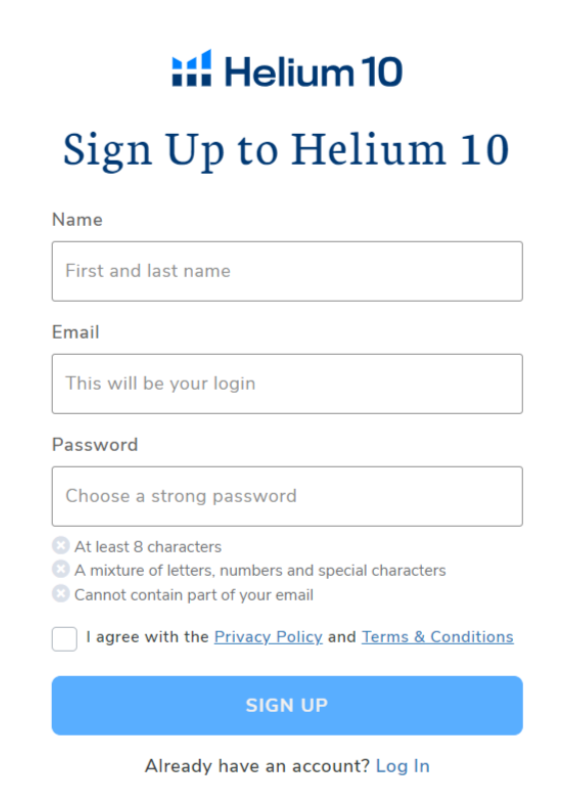
Step 3: Respond to a few questions from Helium 10 for making your account personalized. Next, select a subscription of your choice and proceed with the payment.
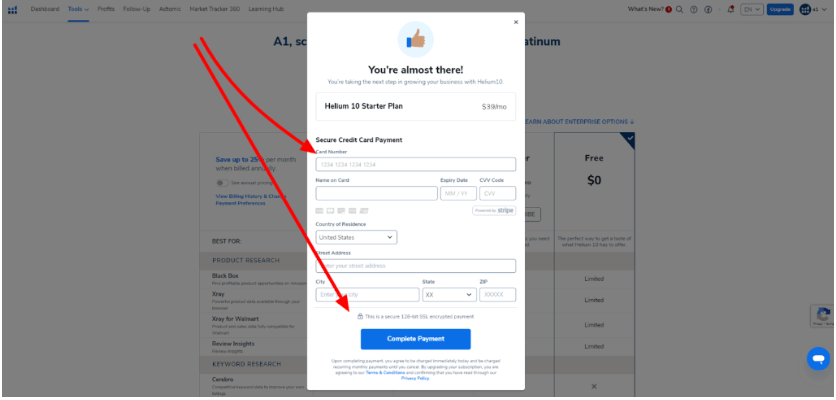
Step 4: Once done, you will be taken to the Helium 10 dashboard. Next step is to connect your Amazon account.
From your dashboard, click “Connect to Amazon”
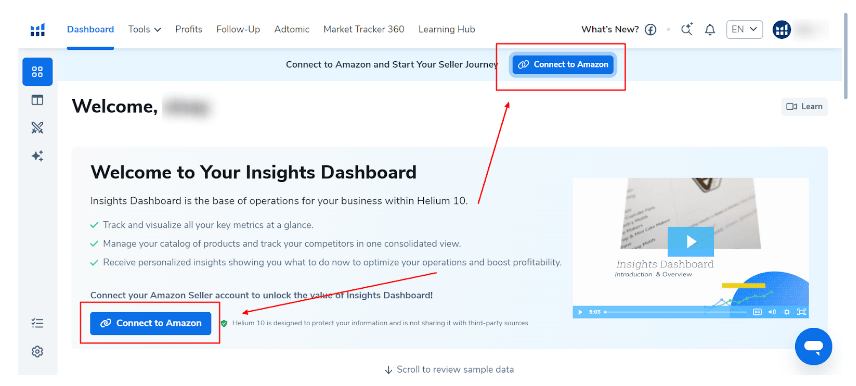
Connecting Indian Amazon Seller account with Helium 10.
In the next phase, we will connect your Amazon account:
Step 1: After clicking “Connect to Amazon”, select “Connect your seller account.” to proceed.
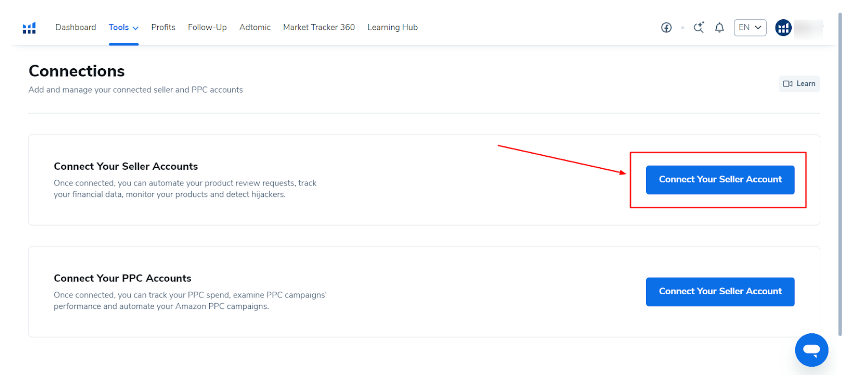
Step 2: Select the platform i.e. Amazon for India.
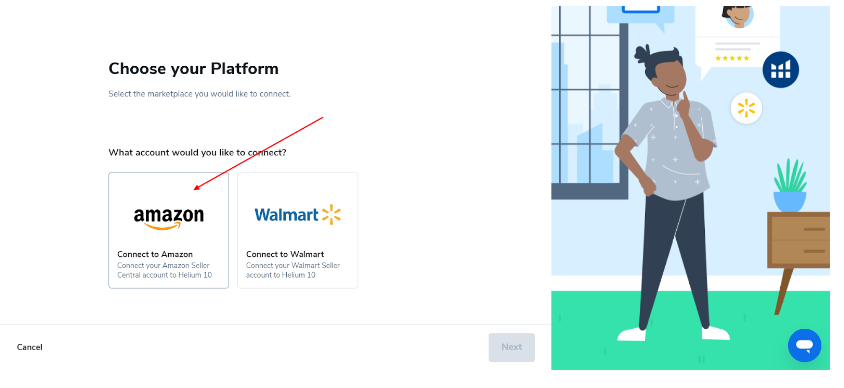
Step 3: Select Asia as the region to operate your Indian Amazon business.
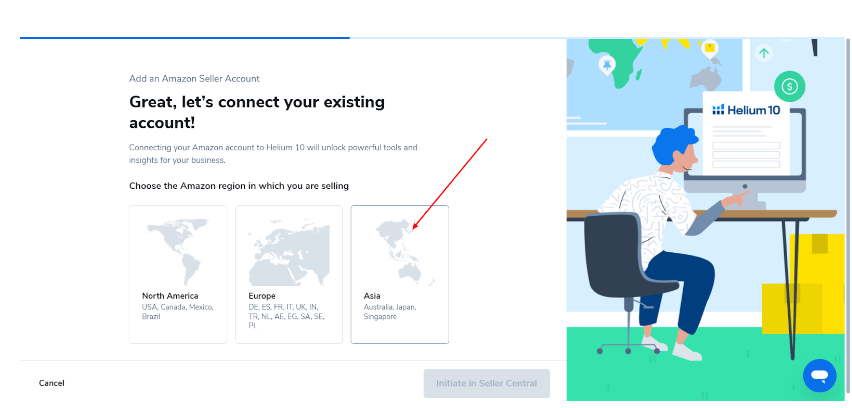
Step 4: Next, add your Amazon seller central account details for logging in.
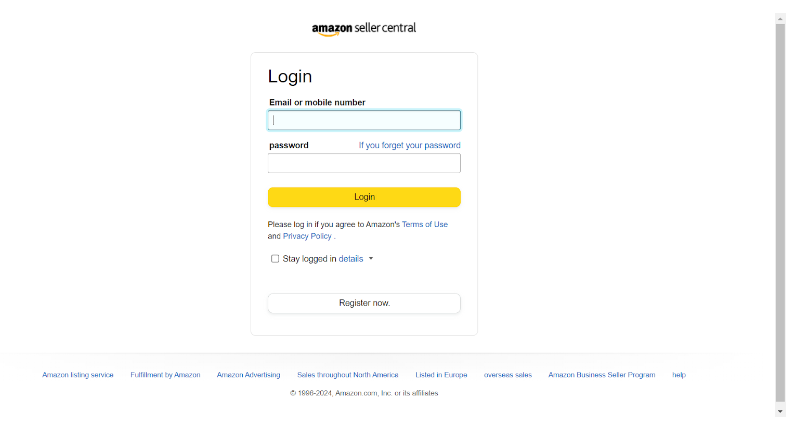
This integration is key to harnessing the full potential of Helium 10, enabling data-driven insights into your business.
More On Helium 10:
Seizing the Opportunity With Helium 10 in India
With the e-commerce giant Amazon setting its sights on the Indian market, local sellers have a burgeoning opportunity. But with great opportunity comes great competition, and that’s where Helium 10 comes into play.
As the Indian e-commerce market continues to grow, tools like Helium 10 will only become more valuable.
The future looks bright for both Helium 10 and Indian e-commerce sellers. With the right tools and strategies in place, there’s no limit to what can be achieved.
So, if you’re an Amazon FBA seller in India, isn’t it time you started harnessing the power of Helium 10?
FAQs
Helium 10 lets you sell on Amazon. in the marketplace but has access to only a limited number of Helium 10 tools and features.
Helium 10 provides localized data, comprehensive analytics, and customized strategies for effectively navigating the Indian e-commerce landscape. It helps sellers identify profitable niches and optimize listings for maximum visibility and conversion.
Use the live chat feature from the Helium 10 dashboard for quick support. For further technical or troubleshooting concerns, email the support team at support@helium10.com.