The Helium 10 Profit Calculator is one of the most powerful tools for forecasting potential earnings before investing in inventory.
If you’re serious about Amazon FBA success, understanding product profitability is not only helpful but critical.
In this detailed guide, I’ll walk you through everything you need to know about this essential calculator, from its key features to step-by-step usage instructions, helping you make data-driven decisions that can make or break your Amazon business.
What Is The Helium 10 Profitability Calculator?
The Helium 10 Profitability Calculator is a leading FBA profit calculator within the detailed Helium 10 suite of Amazon seller tools. This calculator helps you forecast product profitability by factoring in all associated costs, from manufacturing and shipping to Amazon’s various fees.
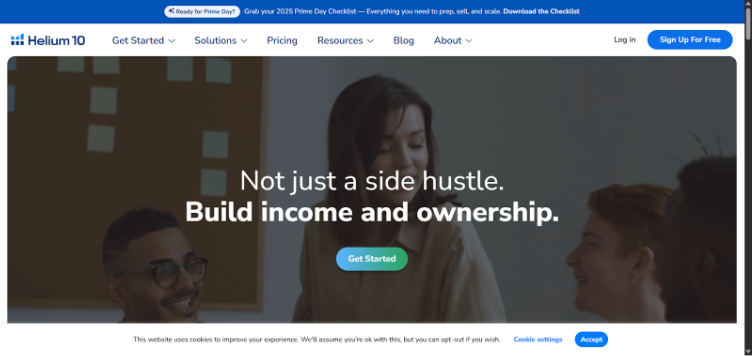
You can access this powerful tool through the Helium 10 website or their convenient Chrome extension. Profit analysis is seamless whether you’re researching new products or optimizing existing ones.
Key Features Of The Helium 10 FBA Calculator
Let me break down the standout features that make this calculator indispensable for serious Amazon sellers:
1. Automatic Data Population: The calculator instantly pulls product dimensions, weight, and pricing data directly from Amazon listings, saving you valuable research time.
2. Detailed Cost Analysis: It factors in all expenses, including FBA fees, referral fees, storage costs, and your custom manufacturing expenses for accurate projections.
3. Real-Time Fee Updates: Amazon’s fee structure changes regularly, and this calculator stays current with the latest rates to ensure your calculations remain accurate.
4. Multiple Marketplace Support: You can analyze profitability across different Amazon marketplaces, helping you identify the best regions for your products.
5. Chrome Extension Integration: Access the calculator directly from any Amazon product page, making competitive analysis and product research incredibly efficient.
6. Seasonal Adjustment Calculations: The tool accounts for peak season storage fees and pricing fluctuations, giving you year-round profitability insights.
For detailed product research capabilities, the Seller Assistant extension provides additional insights alongside the profit calculator.
How To Use The Helium 10 Profit Calculator?
There are two methods to use Helium 10 Profit Calculator:
Method 1: Through Chrome Extension
The Chrome extension method offers the most streamlined experience for analyzing products while browsing Amazon listings.
Step 1: Download and install the free Helium 10 Chrome Extension from the Chrome Web Store. If you don’t have an account yet, you can start with a free trial to explore all the features.
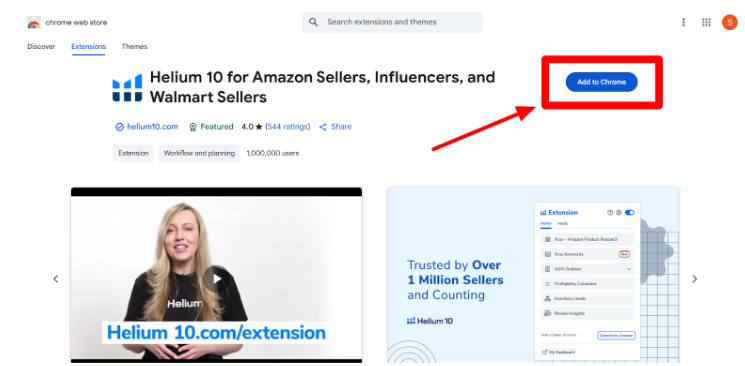
Step 2: Create your free Helium 10 account and log in through the extension.
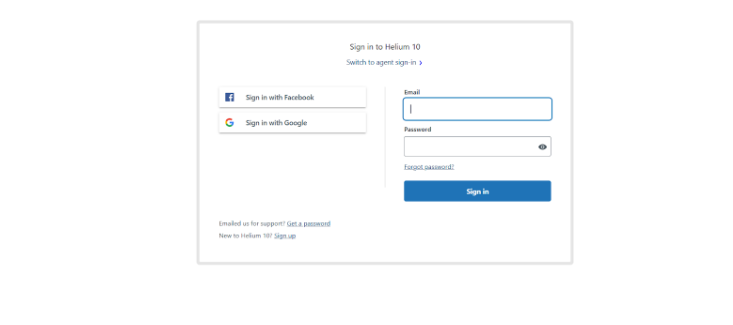
Step 3: Navigate to any Amazon product listing page you want to analyze.
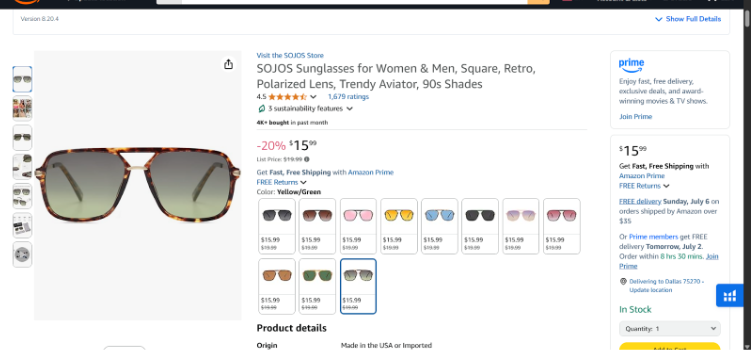
Step 4: Click the Helium 10 icon in your browser toolbar to access the profitability calculator.
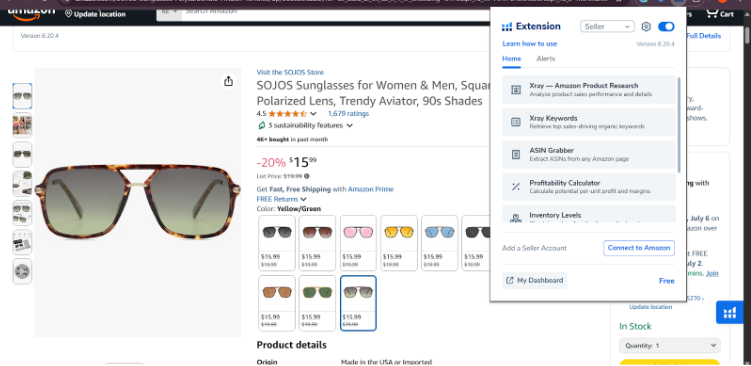
Step 5: The calculator automatically populates product data, including dimensions, weight, and current pricing information.
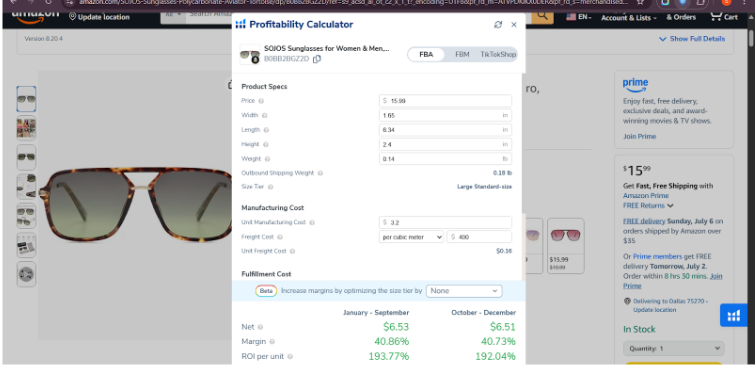
Review the calculated profit margins, ROI, and break-even analysis to make informed decisions.
The Chrome extension method provides the most convenient way to analyze products during your research phase, allowing you to quickly assess multiple products without switching between tabs or applications.
Method 2: Through the Helium 10 Website
If you prefer using the web-based version or don’t have access to Chrome, the website method offers the same powerful calculations.
Step 1: Visit the official Helium 10 website and navigate to Tools, then Free Tools, followed by FBA Calculator, or follow directly from here.
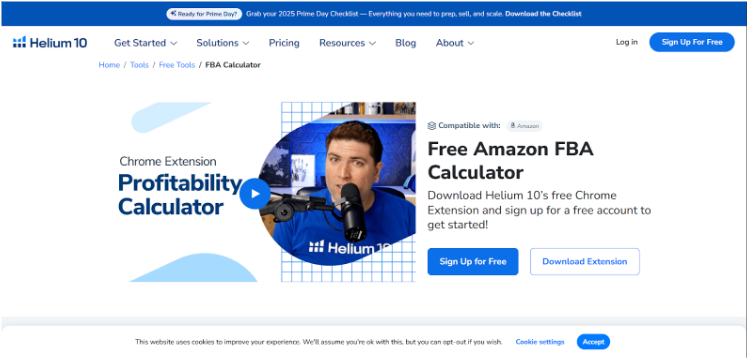
Step 2: Select your target Amazon marketplace from the dropdown menu to ensure accurate fee calculations.
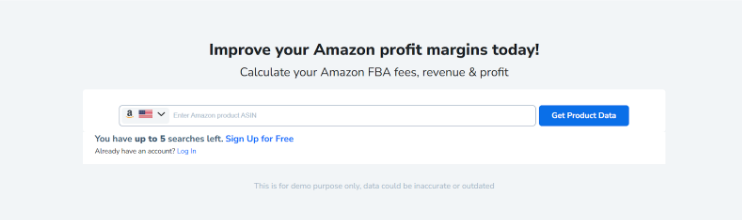
Step 3: Enter the product’s ASIN in the designated field to pull all relevant product information.
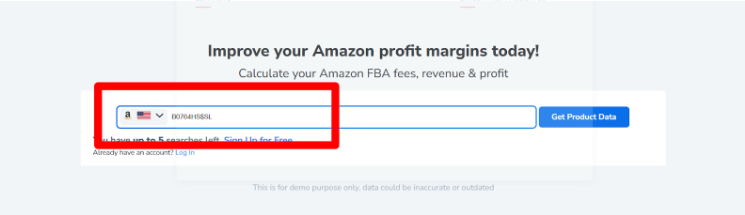
Step 4: Click “Get Product Data” to automatically populate dimensions, weight, and current market pricing.
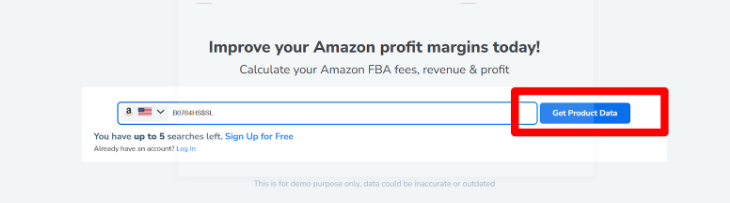
Step 5: Adjust the pre-filled data with your actual costs, including manufacturing, freight, and any applicable duties or tariffs.
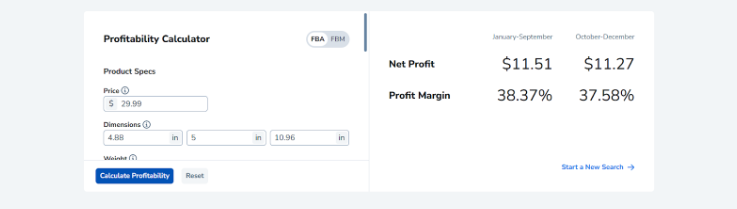
Step 6: Click “Calculate Profitability” to generate a detailed profit analysis including margins, ROI, and seasonal variations.
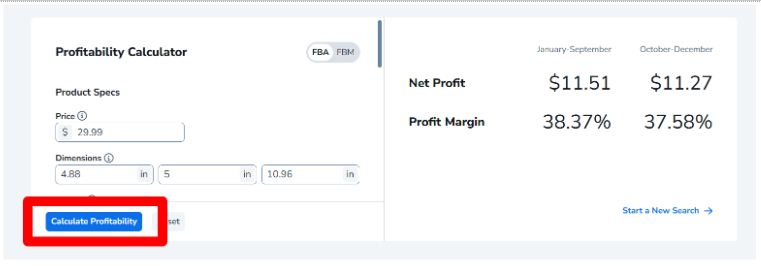
Both methods deliver identical results, so choose the option that best fits your workflow and research process. Helium 10’s customer service team can provide assistance with any technical questions.
How To Calculate A Product’s Profitability With The Profitability Calculator?
Understanding how to properly input your data ensures you get the most accurate profitability projections possible.
1. Verify that the auto-populated product specifications, including dimensions, weight, and Amazon size tier, are accurate for your specific product.
2. Input your actual unit manufacturing cost, ensuring you include all production expenses and minimum order quantity considerations.
3. Add your freight and shipping costs, including both international shipping and any domestic transportation to Amazon warehouses.
4. Include estimated storage time at Amazon facilities, as this directly impacts your monthly storage fee calculations.
5. Factor in any applicable duties, tariffs, or customs fees related to your product category and import situation.
Review the calculated net profit, profit margin percentage, and return on investment to assess product viability.
Compare results against your minimum profitability benchmarks, typically a 25% profit margin and 100%+ ROI for sustainable success. To complement your profitability analysis, using Xray can help validate market demand and competition levels for your target products.
Helium 10 Profitability Calculator Pricing
Understanding the pricing structure helps you select the ideal plan for your business’s needs and budget requirements.
| Plan | Monthly | Annually | Savings |
|---|---|---|---|
| Starter | $39/mo | $29/mo | 26% |
| Platinum | $99/mo | $79/mo | 20% |
| Diamond | $279/mo | $229/mo | 18% |
Here’s what each plan offers and how you can maximize your savings:
1. Starter Plan
You get access to basic product research tools, keyword research capabilities, and the profitability calculator with limited monthly usage. Annual billing saves you 26% compared to monthly payments.
2. Platinum Plan
This plan includes advanced advertising tools, detailed analytics, and unlimited access to the profitability calculator plus AI-powered features. You save 20% with annual billing. Existing users can access their account features through the login portal to manage their subscription and access premium tools.
3. Diamond Plan
The premium option provides access to all Helium 10 tools, including TikTok Shop features, advanced market intelligence, and priority support. Annual subscribers save 18% off the monthly rate.
Marketplaces Supported by Helium 10 Profit Calculator
The calculator supports profitability analysis across all major Amazon marketplaces globally:
- United States
- Canada
- Mexico
- United Kingdom
- Germany
- France
- Italy
- Spain
- Netherlands
- Japan
- Australia
- India
- Brazil
- Turkey
- United Arab Emirates
- Saudi Arabia
Benefits Of Using The Helium 10 Profitability Calculator
Let me highlight the key advantages that make this calculator essential for your Amazon business success:
1. Eliminates Costly Mistakes: Avoid investing in unprofitable products by calculating exact profit margins before placing your first order with manufacturers.
2. Saves Significant Time: Automated calculations replace hours of manual spreadsheet work, letting you analyze dozens of products in minutes rather than days.
3. Improves Decision Making: Data-driven insights replace guesswork, helping you choose products with the highest profit potential and lowest risk factors.
4. Optimizes Pricing Strategy: Test different price points instantly to find the sweet spot that maximizes both sales volume and profit margins.
5. Identifies Cost Reduction Opportunities: Pinpoint which expenses most impact profitability, allowing you to negotiate better rates or optimize packaging dimensions.
Additionally, monitoring keyword performance with the keyword tracker helps optimize your product listings for better visibility and sales conversion.
Is The Helium 10 Profit Calculator Accurate?
The calculator provides highly accurate estimates when you input correct data, following the “garbage in, garbage out” principle. Accuracy depends on the precise cost of goods sold, shipping expenses, and the exact dimensions of the products. However, treat results as educated projections rather than guarantees.
For sellers seeking to refine their decision-making process, training through Helium 10 Academy offers valuable strategies for product selection and profitability optimization.
Conclusion: Helium 10 Is A Must-Have Amazon FBA Tool!
The Helium 10 Profit Calculator represents an indispensable resource for anyone serious about building a profitable Amazon FBA business.
Its detailed cost analysis, real-time data integration, and user-friendly interface make complex profitability calculations accessible to sellers at every level.
Success on Amazon FBA fundamentally hinges on understanding and optimizing your profit margins, and this calculator provides the precise insights needed to achieve that goal consistently.
Start using this powerful tool today to transform your product research process and build a more profitable Amazon business.
FAQs
You can access the basic FBA calculator for free through their website or Chrome extension, though premium features require a paid subscription.
Amazon FBA can be highly profitable with proper product selection and cost management, with many sellers achieving 6-7 figure annual revenues.
Studies suggest that approximately 10-15% of Amazon FBA sellers achieve significant long-term success, primarily due to inadequate product research and profitability analysis.
Successful Amazon FBA sellers typically earn between $1,000-$25,000 monthly, with top performers exceeding $100,000+ in monthly revenue.
Aim for a minimum of 25% profit margin on Amazon FBA, with 30-50% being ideal for sustainable growth and reinvestment capabilities.