Success on Amazon isn’t just about great products—it’s about being visible when shoppers search. That’s where keyword tracking becomes essential.
Helium 10’s Keyword Tracker has leveled up in 2025, now offering support for both Amazon and Walmart keyword tracking. With real-time insights into search rankings, competitor performance, and keyword trends, this tool helps sellers make smarter, data-driven decisions.
In this guide, we’ll break down how the Keyword Tracker works, who it’s best for, and whether it’s worth the extra investment in your Amazon toolkit.
Let’s dive in!
Helium 10 Xray: Key Takeaways
- The Keyword Tracker is available as an add-on for all Helium 10 paid plans.
- Pricing varies by plan, with tracking limits ranging from 20 to 5,000 keywords for Amazon and up to 250 keywords for Walmart.
- The tool provides real-time data on keyword rankings, search volume, and trends, aiding in strategic decision-making.
What Exactly Is Helium 10 Keyword Tracker?
Simply put, it’s a tool that allows Amazon sellers to monitor their product keywords closely.
It’s like your personal keyword surveillance system, diligently monitoring your keyword rankings daily, and providing you with real-time data on your product’s performance.
The Helium 10 Keyword Tracker goes above and beyond, offering features that track your competitors’ keyword strategies, alert you to significant ranking changes, and even predict future trends based on historical data.
Benefits Of Keyword Tracking
Now, you might be asking, “Why should I care about tracking keywords?” Good question! As an Amazon seller, your products are your lifeline.
Think of keywords as the secret language of Amazon’s search engine. They’re the bridge that connects buyers with your products.
By regularly monitoring your keyword performance with Helium 10 Keyword Tracker, you can ensure your products remain visible and competitive.
Why Helium 10 Keyword Tracker Is Worth Checking Out
You should consider using the Helium 10 keyword tracker mainly because it is pretty simple and does not involve complexities to understand the generated data.
Whether you’re a seasoned seller or a newbie trying to carve out your niche, this tool can provide valuable insights, making your Amazon journey more strategic, informed, and successful.
Helium 10 Keyword Tracker: Usability and Integration
Understanding your keywords is a fundamental aspect of success when selling on Amazon. This is where Helium 10’s keyword tracker comes into play. Let’s take a closer look at how this tool stands out from the rest.
Tracking Capabilities
Helium 10’s Keyword Tracker provides real-time tracking for up to 5,000 Amazon keywords and 250 Walmart keywords, depending on your subscription plan.
This tool will give you valuable insights that can help you adjust your marketing strategies promptly, preventing you from wasting time and resources on ineffective tactics.
Keyword Trackers Integration With Helium 10’s Suite
What sets Helium 10 apart is its integration abilities with its suite of tools. The keyword tracker is no exception.
For instance, you can uncover your competitors’ keyword strategies using the keyword tracker alongside Cerebro, Helium 10’s reverse ASIN lookup tool.
By applying these insights, you can refine your own keyword efforts to outperform them.
Similarly, by coupling the keyword tracker with a listing analyzer, you can track a particular listing’s sales, review counts, listing quality, and much more.
Helium 10 Keyword Tracker Pricing
The Helium 10 Keyword Tracker is included in multiple subscription plans, with different limits for Amazon and Walmart keyword tracking.
| Plan | Monthly Price | Amazon Keyword Tracking | Walmart Keyword Tracking | Add-On Pricing |
|---|---|---|---|---|
| Starter | $39 | 20 keywords | Not supported | $59/month |
| Platinum | $99 | 2,500 keywords | Not supported | $19/month |
| Diamond | $279 | 5,000 keywords | 250 keywords | $19/month |
Note: The Keyword Tracker is available as an add-on for the Starter, Platinum, and Diamond plans. The add-on pricing is $59/month for the Starter plan and $19/month for the Platinum and Diamond plans.
Helium 10 Keyword Tracker Limitations
Understanding the limitations of the Helium 10 Keyword Tracker is essential to making the most of your chosen plan. While the tool is incredibly powerful, it does have restrictions.
For instance, the Starter plan allows tracking of only 20 Amazon keywords and does not support Walmart keyword tracking. To access higher keyword tracking limits and Walmart support, you must upgrade to the Platinum or Diamond plans.
Moreover, keyword tracking is not available on the free and Starter Helium 10 plans at a fair price. If you’re starting out and testing the waters with Helium 10, you’ll need to invest in a paid plan costing $99 minimum or go for the $59 ala carte option.
Getting Started With Helium 10 Keyword Tracker
Where exactly is the keyword tracker located? How do you set it up for usage?
Let’s walk you through a step-by-step process.
Step 1: Access the Keyword Tracker Tool
Once you’re logged in to your Helium 10 dashboard, navigate to the ‘Tools’ section at the top of the screen.
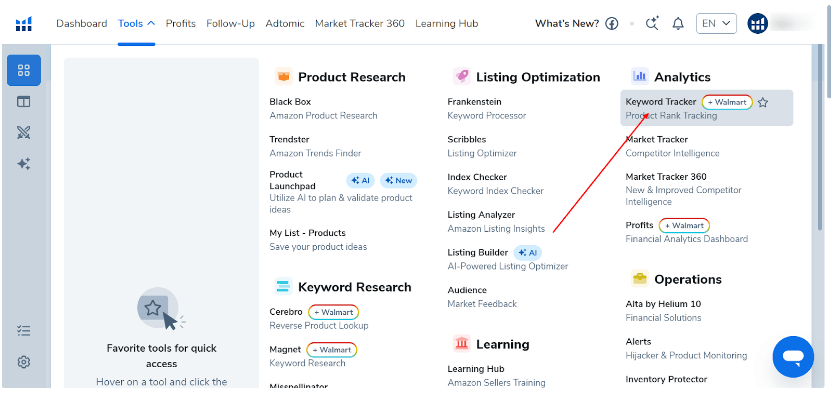
Scroll until you find the ‘Keyword Tracker’ under analytics. Click on it to open the tool.
Step 2: Add a New Product
Next, from the top right of the screen, click on “Add new product” to start tracking keywords related to it.
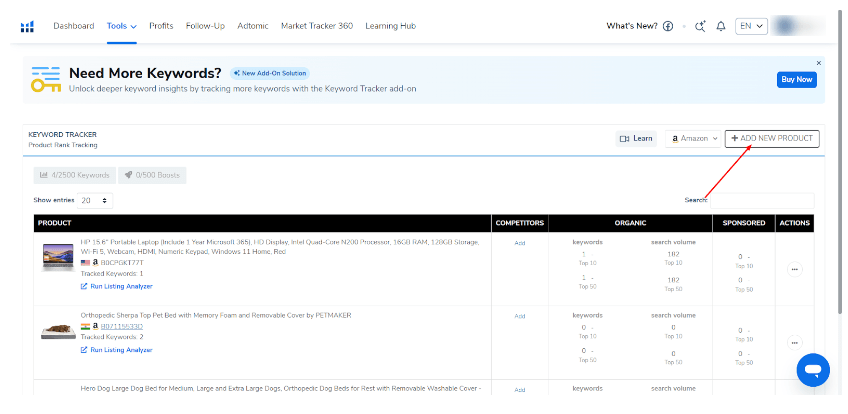
Step 3: Add Your Keywords
Connect a product by entering the Amazon URL or ASIN that you aim to track.
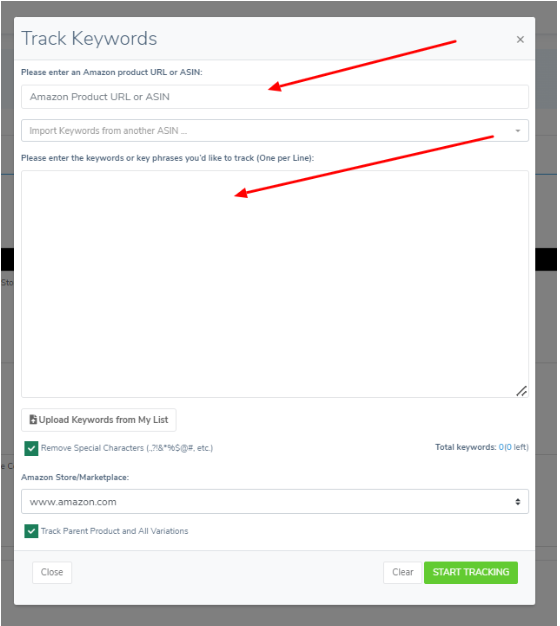
Now that your ASIN is in the system, you can start adding the keywords you wish to track.
Next, add the marketplace for the tracked product and click on “start tracking.”
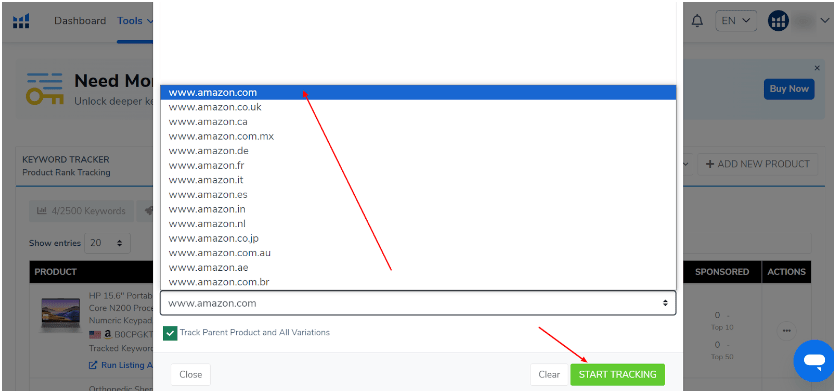
Step 4: Monitoring Keywords
Helium 10 will begin monitoring these keywords and provide you with real-time data on their performance.
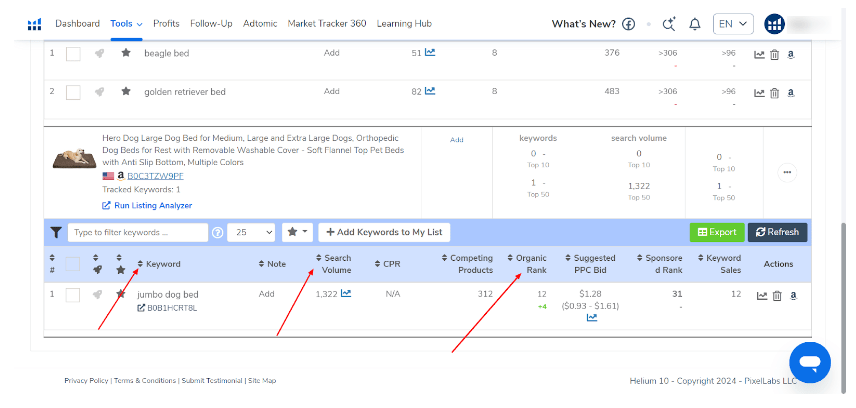
You can view this data on your dashboard, which includes information like search volume, ranking position, and trend data.
Step 5: Analyze and Optimize
The final step is arguably the most important. Use the insights from the Keyword Tracker to optimize your product listings.
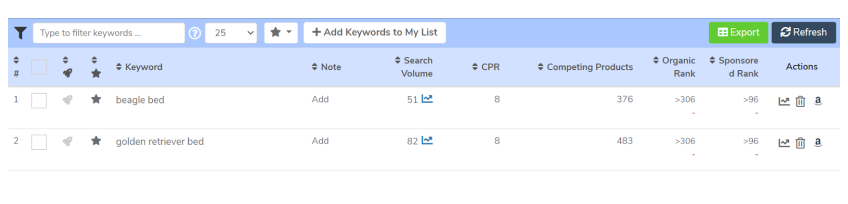
If a keyword isn’t performing well, consider tweaking your product description or title. If a keyword is driving a lot of traffic, think about how you can capitalize on that success.
More On Helium 10:
Conclusion: Boost Sales with Helium 10 Keyword Tracker
We’ve explored how Helium 10’s keyword tracker allows you to monitor your keyword rankings and performance in real time, giving you the competitive edge to stay ahead in the game.
This tool tracks and informs you with actionable insights that can propel your Amazon FBA business to new heights.
In conclusion, keyword tracking is not just an option; it should be routine for all Amazon sellers. Helium 10’s keyword tracker is a powerful, user-friendly tool.
So don’t wait. Start tracking, start optimizing, and start succeeding on Amazon today!