Are you struggling to find out if your Amazon products are showing up for the right keywords? The Helium 10 Index Checker can help you check if your listings are properly indexed for the keywords that matter most.
This tool is essential for any seller looking to improve visibility and sales by ensuring their products appear in relevant searches.
It’s easy to use and gives you insights into how well your keywords are performing, helping you make adjustments to boost your Amazon rankings.
Let’s get to know more about this tool.
Helium 10 Index Checker: Key Takeaways
- Helium 10 Index Checker is a crucial tool for Amazon sellers to verify their product’s indexing status and optimize keyword usage.
- The Index Checker offers features like keyword indexing, competitor analysis, and product rank tracking to enhance your Amazon SEO strategy.
- Leveraging the Index Checker can provide a competitive edge by identifying missed optimization opportunities and uncovering your competitors’ strategies.
What Is The Helium 10 Index Checker?
The Helium 10 Index Checker is a powerful tool within the Helium 10 software solutions with Platinum Plan and above subscriptions.
Its primary function is to analyze the indexing status of your product listings, ensuring they are properly associated with the relevant keywords that customers use to search for products on the platform.
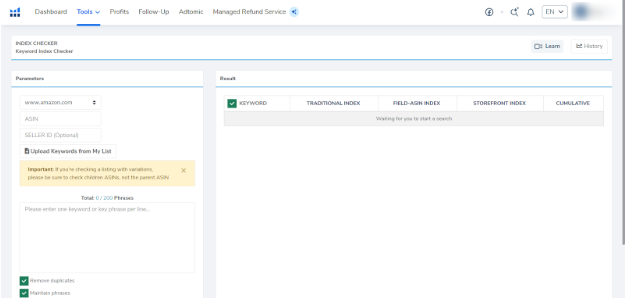
This tool goes beyond simply checking if your products are indexed. It explores in detail, providing insights into the specific ways in which your products are indexed.
This includes traditional organic searches, field-ASIN indexing (where keywords are included in the product’s URL), and storefront indexing (where keywords are associated with your seller account).
By utilizing the Index Checker, Amazon sellers can understand how their products are performing in the Amazon search algorithm, empowering them to make informed decisions about their listing optimization strategies.
How Does Helium 10 Index Checker Work?
Using the Helium 10 Index Checker is a straightforward process. Simply log into your Helium 10 account, navigate to the Index Checker tool, and input the ASIN (Amazon Standard Identification Number) of the product you want to analyze.
Once you’ve entered the ASIN, you can add the relevant keywords you want to check for indexing. The tool will then give a detailed report on the indexing status of your chosen keywords. This information is crucial for optimizing your product listings.
By identifying the keywords not being indexed, you can take steps to improve your content, adjust your metadata, or explore alternative keyword strategies to ensure your products are discoverable by your target audience.
The Helium 10 Index Checker’s user-friendly interface makes it accessible to both experienced Amazon sellers and newcomers to the platform.
With its streamlined workflow and comprehensive insights, this tool empowers sellers to make data-driven decisions that can significantly impact their product visibility and sales performance.
Who Is the Helium 10 Index Checker For?
The Helium 10 Index Checker is a valuable tool for a wide range of Amazon sellers, from those just starting their e-commerce journey to seasoned veterans.
Here’s a closer look at who can benefit the most from this powerful tool:
1. New Amazon Sellers: The Index Checker can be an invaluable resource as you launch your first products on the platform.
It helps you ensure your listings are properly indexed, enabling you to optimize your content and keywords from the outset, giving your products the best chance of being discovered by potential customers.
2. Experienced Amazon Sellers: The Index Checker can still provide valuable insights even if you’ve been selling on Amazon for years. It can help you identify any indexing issues with your existing products, allowing you to make timely adjustments to maintain and improve their visibility.
Additionally, the competitor analysis feature can inform your ongoing optimization efforts.
3. Private Label Sellers: The Index Checker is a must-have tool for those focused on building and marketing their own private label brands.
It allows you to monitor your brand’s presence and ensure your products are properly indexed for relevant keywords, helping you stay ahead of the competition.
4. Resellers and Wholesalers: While the Index Checker may be primarily associated with private label sellers, it can also benefit resellers and wholesalers.
By understanding the indexing status of your products, you can identify opportunities to optimize your listings and improve their discoverability.
Helium 10 Index Checker Benefits
The Helium 10 Index Checker offers a range of benefits that can significantly impact an Amazon seller’s success.
Here are some of the key advantages of using this tool:
- Improved Product Visibility: By ensuring your products are properly indexed for relevant keywords, the Index Checker helps increase your product’s visibility in Amazon’s search results, making it more discoverable by potential customers.
- Optimized Keyword Usage: The tool provides insights into which keywords are being indexed for your products, allowing you to refine your keyword strategy and focus on the most effective terms.
- Competitor Analysis: The Index Checker enables you to analyze your competitors’ keyword indexing strategies, giving you valuable insights to help you stay competitive and gain an edge in the market.
- Troubleshooting Traffic Issues: If you notice a sudden drop in traffic to your product listings, the Index Checker can help you identify if indexing issues are the root cause, allowing you to address the problem quickly.
- Time-Saving Efficiency: Instead of manually checking individual keywords, the Index Checker allows you to scan multiple keywords simultaneously, streamlining the optimization process and saving you valuable time.
- Data-Driven Decision Making: The comprehensive indexing reports generated by the tool empower you to make informed decisions about your listing optimization strategies based on concrete data and insights.
How To Use Helium 10 Index Checker?
Using the Helium 10 Index Checker is a straightforward process. Follow these steps to get started:
Step 1: Log in to your Helium 10 account and find the Index Checker tool.
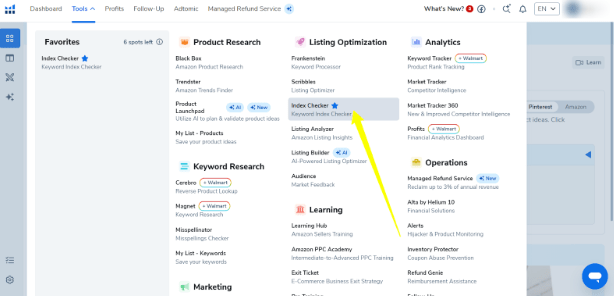
Step 2: Enter the ASIN (Amazon Standard Identification Number) of the product you want to analyze.
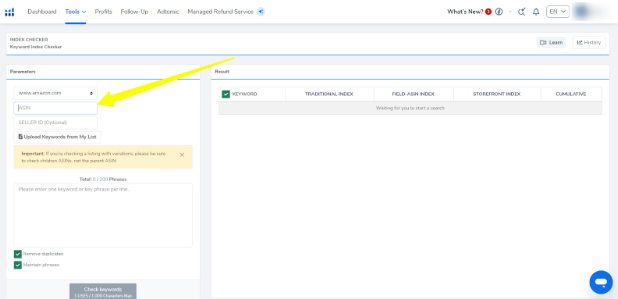
Step 3: Add the relevant keywords you want to check for indexing. You can either type them manually or import a pre-existing keyword list. Click the “Check Keywords” button to initiate the indexing scan.
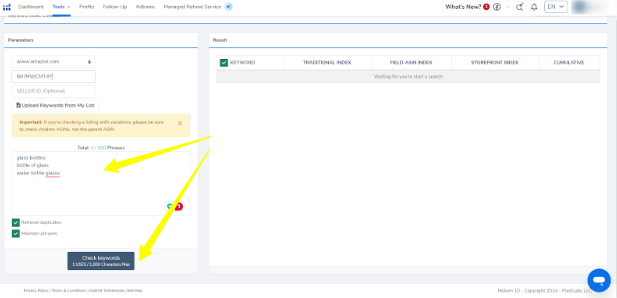
Step 4: Review the detailed report provided by the Index Checker, which will indicate which keywords are being indexed traditionally in the field ASIN and in the storefront.
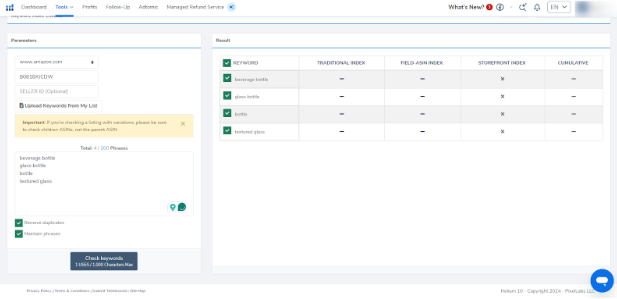
Step 5: Identify any non-indexed keywords and evaluate how you can optimize your product listing to improve their indexing status.
Step 6: (Optional) Use the Reverse ASIN Lookup feature to analyze your competitors’ keyword indexing strategies and identify potential opportunities to outrank them.
Step 7: Monitor your product’s indexing performance over time using the tool’s rank-tracking functionality, adjusting your listings as needed.
Tips For Using Helium 10 Index Checker
To make the most out of the Helium 10 Index Checker, consider the following tips:
- Prioritize Relevant Keywords: Focus on indexing for keywords that are directly relevant to your product and its target audience. Avoid chasing high-traffic but irrelevant keywords, as this won’t translate to meaningful sales.
- Monitor Indexing Regularly: Set aside time to regularly check the indexing status of your products, especially after making any changes to your listings. This will help you quickly identify and address any indexing issues.
- Analyze Competitor Strategies: Utilize the Reverse ASIN Lookup feature to gain insights into your competitors’ keyword indexing strategies. This can inform your own optimization efforts and help you identify untapped opportunities.
- Leverage Rank Tracking: Take advantage of the Index Checker’s product rank-tracking functionality to monitor your keyword rankings over time. This will allow you to measure the impact of your optimization efforts and make data-driven decisions.
- Understand Amazon’s Indexing Algorithms: Stay informed about Amazon’s evolving search algorithms and indexing practices. This knowledge can help you better navigate the platform and adapt your strategies accordingly.
- Integrate with Other Helium 10 Tools: Combine the insights from the Index Checker with other Helium 10 tools, such as Keyword Tracker and Cerebro, to create a comprehensive Amazon SEO strategy.
- Patience and Persistence: Improving your product’s indexing and visibility on Amazon can take time. Stick with your optimization efforts and be prepared to make ongoing adjustments to stay ahead of the competition.
More On Helium 10:
Conclusion: Helium 10 Index Checker Helps In Boosting Amazon Visibility
The Helium 10 Index Checker is a powerful tool for Amazon sellers who want to increase the visibility and visibility of their products.
It gives you the whole picture of your listings indexing so you can make informed decisions on your keyword strategy, content optimization, and overall Amazon SEO.
Whether you’re new to Amazon or a seasoned pro, the Index Checker will help you find and fix indexing issues, research your competitors, and track your product rankings over time.
Use this tool’s insights and features to give your listings an edge, drive more traffic to your products, and increase your sales and income on Amazon.
Don’t let your products get lost in the Amazon wild. Unlock the full power of the Helium 10 Index Checker and take your e-commerce business to the next level.
Optimize now and watch your products rise to the top.
FAQs
The Helium 10 Index Checker is not a free tool. It is part of the Helium 10 software solutions suite, requiring a paid subscription.
The Helium 10 Index Checker is not available as a standalone tool. To access and use it, you must have an active Helium 10 subscription to the platinum plan or above.
If your products are not indexed for specific keywords, it means that Amazon’s search algorithm is not associating your listings with those terms. This can negatively impact your product’s visibility and discoverability.
The frequency of using the Index Checker will depend on your specific needs and the dynamics of your Amazon business. As a general recommendation, it’s a good practice to check your product’s indexing status regularly, especially after making any changes to your listings or implementing new keyword strategies.